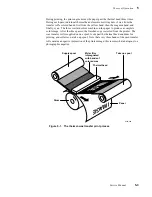Service Manual
4-3
Key Operator Training
4
Loading media
Paper/transparency: Demonstrate how to load paper or transparency film into a paper
tray.
n
Emphasize to the customers not to touch the printing surface of the media;
handle it by the edges only. Fingerprints can affect print quality.
n
Explain that the customers should not bend the media (especially
transparency film) too sharply. Otherwise print quality may be affected.
n
Demonstrate fanning the media prior to installing it in the paper tray.
n
Show where this is explained in the user manual.
Transfer roll: Demonstrate how to load a transfer roll.
n
Emphasize to customers not to touch the cyan, magenta and yellow bands of
the transfer roll; handle it by the core endcaps only. Fingerprints can affect
print quality.
n
Demonstrate how to remove the transfer roll.
n
Show where handling the transfer roll is explained in the user manual.
n
Emphasize that cleaning the printer should be performed each time the
transfer roll is changed.
Cleaning
Explain the importance of keeping the printer clean. Emphasize how dirt and dust can
affect print quality and paper-pick reliability.
n
Explain the contents and use of the cleaning kit.
n
Show how to clean the paper-pick rollers, the thermal head, the transfer roll
guide, and the paper-feed rollers. Emphasize that these parts should be
cleaned every time the transfer roll is replaced; particularly if plain paper is
used.
n
Show how to clean the drum, the exit rollers and the white transfer roll mark
sensor pad (mounted on the bail roller unit). These parts should be cleaned
every 5000 prints.
n
Show where this is explained in the user manual.
Summary of Contents for DECcolorwriter 1000
Page 11: ...Service Manual xi...
Page 16: ...Service Manual xv...
Page 56: ...2 24 DECcolorwriter 1000 2 Installing the Printer and Drivers...
Page 64: ...3 8 DECcolorwriter 1000 3 Verifying the Printer and Host Connections...
Page 70: ...4 6 DECcolorwriter 1000 4 Key Operator Training...
Page 170: ...8 46 DECcolorwriter 1000 8 FRU Disassembly Assembly...
Page 190: ...9 20 DECcolorwriter 1000 9 Checks and Adjustments...
Page 195: ...Service Manual A 5 Field Replaceable Units List A...
Page 198: ...A 8 DECcolorwriter 1000 A Field Replaceable Units List...
Page 204: ...C 6 DECcolorwriter 1000 C Wiring Diagrams...
Page 208: ...D 4 DECcolorwriter 1000 D Test Pattern Generator...