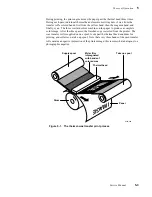4-4
DECcolorwriter 1000
4
Key Operator Training
Clearing paper jams
Paper input (pick jam): Show how you remove the tray to clear a paper-pick jam.
n
Show where this is explained in the user manual.
n
Point out the paper empty flag (inside the paper feeder). Emphasize to
customers that they should not force the tray in or out of the printer and
possibly break the flag.
n
Point out the pick rollers. Explain that if for some reason they should be out
of their proper position (flat side facing down) that they could block the paper
tray from being inserted into the printer. Show how the pick rollers can be
manually rotated into their proper position.
n
Demonstrate how to push the media down in the paper tray so the lift plate
lock to the bottom of the tray, before inserting the tray in the printer.
Drum (print jam): Show how you open the top cover to clear a printing jam.
n
Show where this is explained in the user manual.
Exit (exit jams): Show how you open the front cover to clear an exit jam.
n
Show where this is explained in the user manual.
Warranty information
Review the warranty information with customers to ensure that they are aware of the
printer's warranty and the duration of its coverage.
Summary of Contents for DECcolorwriter 1000
Page 11: ...Service Manual xi...
Page 16: ...Service Manual xv...
Page 56: ...2 24 DECcolorwriter 1000 2 Installing the Printer and Drivers...
Page 64: ...3 8 DECcolorwriter 1000 3 Verifying the Printer and Host Connections...
Page 70: ...4 6 DECcolorwriter 1000 4 Key Operator Training...
Page 170: ...8 46 DECcolorwriter 1000 8 FRU Disassembly Assembly...
Page 190: ...9 20 DECcolorwriter 1000 9 Checks and Adjustments...
Page 195: ...Service Manual A 5 Field Replaceable Units List A...
Page 198: ...A 8 DECcolorwriter 1000 A Field Replaceable Units List...
Page 204: ...C 6 DECcolorwriter 1000 C Wiring Diagrams...
Page 208: ...D 4 DECcolorwriter 1000 D Test Pattern Generator...