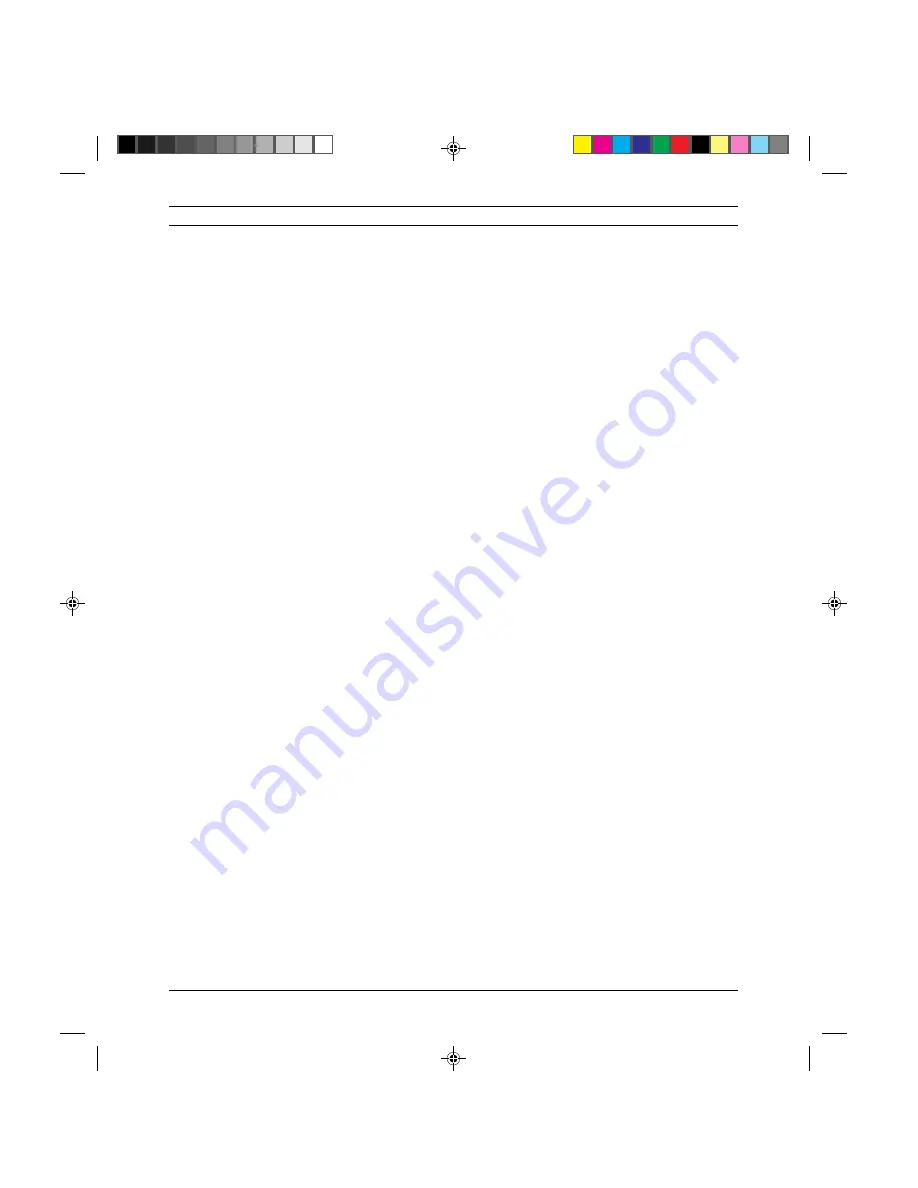
iii
Table of Contents
Installation.......................................................................... 3-1
General Rules ....................................................................................... 3-1
Line Voltage Supply ................................................................................................ 3-1
Locating the Printer ................................................................................................. 3-2
Environmental Conditions ....................................................................................... 3-2
Unpacking the Printer........................................................................... 3-3
Checking the Box Contents ..................................................................................... 3-3
Connecting the Printer to a Power Outlet ............................................. 3-4
Installing the Print Head ....................................................................... 3-4
Inserting the Paper Input Tray ............................................................. 3-6
Mounting the Paper Output Tray ......................................................... 3-7
Loading the Paper ................................................................................ 3-8
Loading the Paper Manually ................................................................................. 3-12
Inserting a Memory Card ................................................................... 3-14
Installing the Serial Interface ............................................................. 3-15
Print Test ............................................................................................ 3-16
Connecting the Printer to the Computer ............................................. 3-16
Centronics Parallel Interface ................................................................................. 3-16
Powering off the Printer ..................................................................... 3-17
Installation Setup................................................................................ 3-18
Factory Settings ................................................................................. 3-18
Programmable Parameters ................................................................. 3-19
Programming the Parameters and Running Setup ................................................ 3-19
First Group of Selectors (1-6) ............................................................................... 3-20
Second Group of Selectors (A-H) ......................................................................... 3-20
Third Group of Selectors (I-J) ............................................................................... 3-20
Fourth Group of Selectors (1-3) ............................................................................ 3-20
Fifth Group of Selectors (1-6) ............................................................................... 3-20
Sixth Group of Selectors (1-5) .............................................................................. 3-20
Seventh Group of Selectors (1-3) .......................................................................... 3-20
TOCSERV.PM5
11/7/94, 17:37
3
Summary of Contents for DECcolorwriter 120ic
Page 58: ...3 21 Installation Fig 3 21 Fonts selector switches settings S 3 PM5 11 7 94 17 16 21 ...
Page 59: ...3 22 Installation Fig 3 22 Character sets selector switches settings S 3 PM5 11 7 94 17 16 22 ...
Page 60: ...3 23 Installation Fig 3 23 Character sets selector switches settings S 3 PM5 11 7 94 17 16 23 ...
Page 78: ...7 3 Electrical Interconnections Fig 7 1 Main board S 7 PM5 3 14 97 3 38 PM 3 ...






































