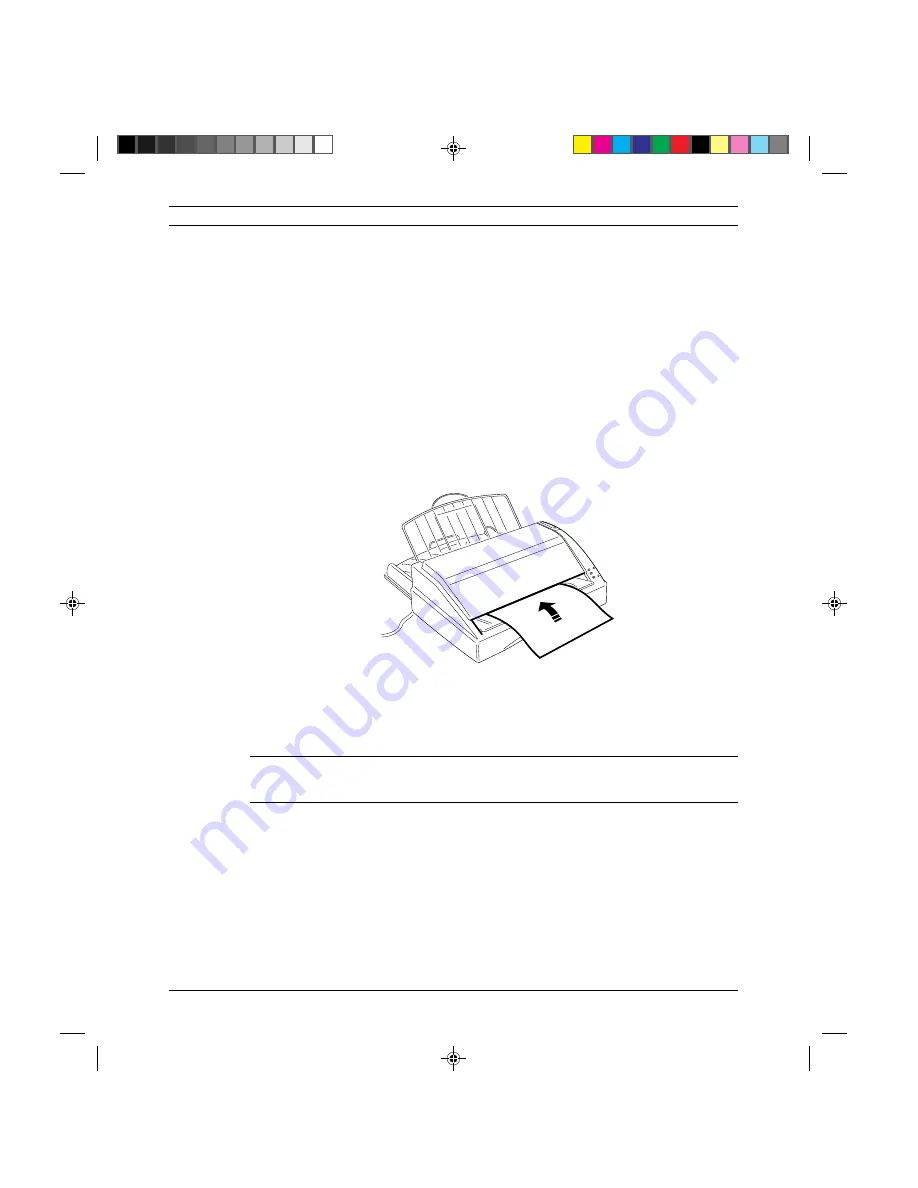
3-13
Installation
To manually load a sheet of paper into the printer:
•
Power on the printer.
•
Place a sheet of paper on the support and align the sheet against its left-hand
side (envelopes should be aligned against the right-hand side of the support).
•
Push the paper into the paper feed slot until touching the feed rollers.
•
Press the
Form Feed
button.
Fig. 3-14: Manually loading a sheet of paper
NOTE: You will need to program the printer via Setup if you wish to system-
atically load sheets of paper manually.
S-3.PM5
11/7/94, 17:15
13
Summary of Contents for DECcolorwriter 120ic
Page 58: ...3 21 Installation Fig 3 21 Fonts selector switches settings S 3 PM5 11 7 94 17 16 21 ...
Page 59: ...3 22 Installation Fig 3 22 Character sets selector switches settings S 3 PM5 11 7 94 17 16 22 ...
Page 60: ...3 23 Installation Fig 3 23 Character sets selector switches settings S 3 PM5 11 7 94 17 16 23 ...
Page 78: ...7 3 Electrical Interconnections Fig 7 1 Main board S 7 PM5 3 14 97 3 38 PM 3 ...
















































