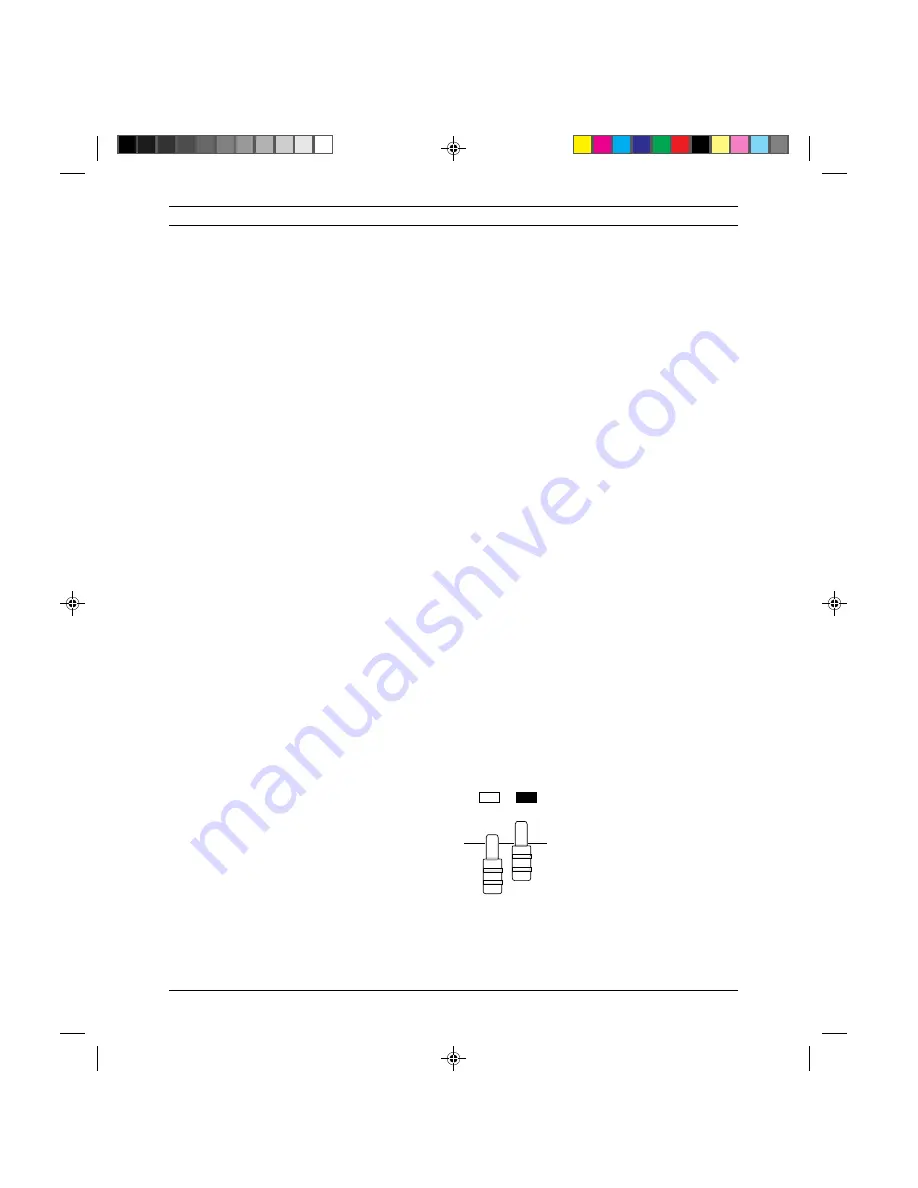
3-20
Installation
First Group of Selectors (1-6)
The six selectors in this group allow you to select the different fonts available.
Second Group of Selectors (A-H)
The eight selectors in this group allow you to define the print attributes and
other features.
Third Group of Selectors (I-J)
The two selectors in this group are reserved.
Fourth Group of Selectors (1-3)
The three selectors in this group allow you to select the paper size.
Fifth Group of Selectors (1-6)
The six selectors in this group allow you to select the character set.
Sixth Group of Selectors (1-5)
The five selectors in this group allow you to select the features of the optional
serial interface.
Seventh Group of Selectors (1-3)
The three selectors in this group are reserved.
The following figures show the different available features according to the
selector switches settings.
ON
OFF
Fig. 3-20: Selector switches position meanings
S-3.PM5
11/7/94, 17:16
20
Summary of Contents for DECcolorwriter 120ic
Page 58: ...3 21 Installation Fig 3 21 Fonts selector switches settings S 3 PM5 11 7 94 17 16 21 ...
Page 59: ...3 22 Installation Fig 3 22 Character sets selector switches settings S 3 PM5 11 7 94 17 16 22 ...
Page 60: ...3 23 Installation Fig 3 23 Character sets selector switches settings S 3 PM5 11 7 94 17 16 23 ...
Page 78: ...7 3 Electrical Interconnections Fig 7 1 Main board S 7 PM5 3 14 97 3 38 PM 3 ...
















































