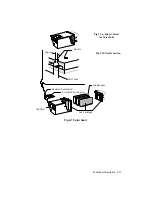Functional Description 2-15
Key functions
The key functions in the different machine operating modes are given below.
Some functions require that more than one key must be pressed simultaneously or
in sequence, either while the machine is functioning or when it is powered up.
A ON LINE
Toggles the printer between ON LINE and LOCAL operating
modes
LED 1 indicates the machine status.
Keeping the key pressed at machine power-on (with paper
present) it activates the print test.
B INSTALL
Moves the print carriage to the position for changing
CARTRIDGE
the head or the ink cartridge.
LED 2 indicates the replacement request. LED 3 warns when
there are head change errors.
Keeping the key pressed at the machine power-on activates
hexadecimal printing.
C PORTRAIT/LANDSCAPE
With the printer in ON LINE and without data for printing
(empty buffer) it alternates the vertical horizontal print modes
that are indicated by LED 4.
Keeping the key pressed at machine power-on (with paper
present) the bi-directional print alignment function is
activated.
D PAPER DEVICE/ PRINT QUALITY
With the machine in ON LINE and without data to print it
toggles PAPER DEVICE and PRINT QUALITY selection
modes indicated by LED 5.
E SELECTION
Selects the paper feeding device/print quality.
The parameter selected is indicated by LED 6, 7, 8
Summary of Contents for DECcolorwriter 520ic
Page 1: ...DECwriter 500i DECcolorwriter 520ic LJ500 and LJ520 Service Manual EK LJ50E SV A01...
Page 18: ......
Page 70: ......
Page 74: ......
Page 78: ......
Page 80: ...Electrical Interconnections 8 2 8 2 POWER SUPPLY BOARD...
Page 81: ...Electrical Interconnections 8 3 8 3 POWER SUPPLY CIRCUIT ON MAIN BOARD...
Page 84: ......