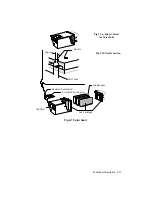Installation 3-2
3.2
UNPACKING
Packing check:
Unpack the contents of the carton and check them against those illustrated in the
following. Retain the carton and packing materials for future use should you need
to relocate the printer at any time.
If anything is missing or damaged, call your supplier immediately.
4
8
5
10
3
2
10
9
1
7
Fig 3-1 Package Contents
1.
Printer
6.
Driver diskette
2.
Power cable
7.
Black print head
3.
Paper stop
8.
Color print head*
4.
Paper input tray
9.
Storage box*
5.
User manual
10.
Read me first
* only for LJ 520
9
Summary of Contents for DECcolorwriter 520ic
Page 1: ...DECwriter 500i DECcolorwriter 520ic LJ500 and LJ520 Service Manual EK LJ50E SV A01...
Page 18: ......
Page 70: ......
Page 74: ......
Page 78: ......
Page 80: ...Electrical Interconnections 8 2 8 2 POWER SUPPLY BOARD...
Page 81: ...Electrical Interconnections 8 3 8 3 POWER SUPPLY CIRCUIT ON MAIN BOARD...
Page 84: ......