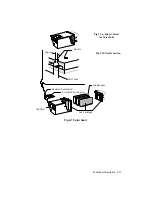Installation 3-3
3.3
CONNECTION TO THE MAINS
Connect the mains power supply cable supplied with the printer first making sure
that the voltage indicated on the label plate corresponds to that of the local
network.
To ensure optimal machine operation, check with the instructions given in section
3.1.
3.4
INSTALLING THE PRINT HEAD
The print head is composed of two parts: an external wrapping and a throw-away
ink cartridge. The head has an "ink presence" sensor that guarantees the constant
print quality, giving timely indication when the cartridge is finished.
To install the print head:
1. Power up the printer. The INK-PAPER SUPPLY LED will blink to
indicate that there is no print head.
2. Press the INSTALL CARTRIDGE push-button to position the carriage
for head change.
3. Lift up the machine upper cover.
4. Open the container and remove the head, taking care not to touch the
electric contacts.
5. There is an "Operating guide" printed inside the container that describes
the installation procedure.
Fig. 3-2 Opening the head container
Summary of Contents for DECcolorwriter 520ic
Page 1: ...DECwriter 500i DECcolorwriter 520ic LJ500 and LJ520 Service Manual EK LJ50E SV A01...
Page 18: ......
Page 70: ......
Page 74: ......
Page 78: ......
Page 80: ...Electrical Interconnections 8 2 8 2 POWER SUPPLY BOARD...
Page 81: ...Electrical Interconnections 8 3 8 3 POWER SUPPLY CIRCUIT ON MAIN BOARD...
Page 84: ......