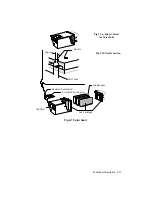Installation 3-4
6. Holding the cartridge by the grip, remove the protective label from the
nozzles.
7. Insert the cartridge in place, pushing it first down and then forward.
1
2
Fig. 3-3 Inserting the head into the machine
8. Close the machine upper cover.
9. Press the INSTALL CARTRIDGE key again: the print head will go to its
parking position (right-hand end of stroke) and the machine checks the
coherence between the installed head and the black/color lever setting. If
the setting is correct, the COLOR LED will indicate the type of head
installed (on = color, off = black) if there is an error, this will be
indicated by the blinking of the INSTALL CARTRIDGE LED.
Summary of Contents for DECcolorwriter 520ic
Page 1: ...DECwriter 500i DECcolorwriter 520ic LJ500 and LJ520 Service Manual EK LJ50E SV A01...
Page 18: ......
Page 70: ......
Page 74: ......
Page 78: ......
Page 80: ...Electrical Interconnections 8 2 8 2 POWER SUPPLY BOARD...
Page 81: ...Electrical Interconnections 8 3 8 3 POWER SUPPLY CIRCUIT ON MAIN BOARD...
Page 84: ......