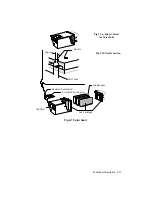Installation 3-5
3.5
INSERTING AN OPTIONAL MEMORY/FONT CARD
The memory/font cards handled by this printer conform to PCMCIA standard
(Personal Computer Memory Card International Association).
The cards contain a firmware emulation or an EPROM relevant to a character
font group or an additional memory (RAM or Flash EPROM).
The card can be added after the printer has been installed. The card features and
corresponding installation procedures are described in the appropriate manual,
included in the same package as the memory card.
Switch the printer off before inserting a card.
After inserting a memory card with optional emulation, only its codes are
recognized. To reselect the basic emulation, PCL3, remove the memory card.
The cards containing character fonts are specific for the basic emulation,
PCL3, and are not, therefore, handled by IBM Proprinter 4207 and Epson
LQ 850 optional emulations.
To install the memory card, proceed as follows:
Switch off the printer
Insert the memory card into the specific slot
Switch on the printer
If the memory card contains an emulation, program the new set up
parameters; if the memory card contains an optional font, select the
external font.
Fig. 3-4 Inserting the memory card
Summary of Contents for DECcolorwriter 520ic
Page 1: ...DECwriter 500i DECcolorwriter 520ic LJ500 and LJ520 Service Manual EK LJ50E SV A01...
Page 18: ......
Page 70: ......
Page 74: ......
Page 78: ......
Page 80: ...Electrical Interconnections 8 2 8 2 POWER SUPPLY BOARD...
Page 81: ...Electrical Interconnections 8 3 8 3 POWER SUPPLY CIRCUIT ON MAIN BOARD...
Page 84: ......