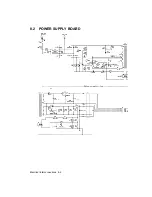Diagnostics and Test 5-3
To interrupt the test, press ON-LINE, then press again to continue printing.
To stop the test before it is finished, switch off the machine or make a reset (press
the INSTALL CARTRIDGE key followed by PAPER MICRO-ADVANCE).
The test ends automatically after the four pages have been printed and the
machine remains in ON LINE.
5.3
PRINT test with COLOR print HEAD
There is a reduced print test for the color print head that only tests the functioning
of the print nozzles .
First the electrical functioning of the nozzles is tested and the result is given by a
short line in blue if no faults are found, or in red to indicate the presence of
faults.
For faults found, see the diagnostics guide (section 5.5).
The hydraulic functioning of the nozzles is checked printing three lines using all
51 nozzles. The last of these three lines must not have any white lines in the
colored bands. If there are, switch off the printer then run a new print test.
The procedure to run this test is the same as for the monochrome head (section
5.2).
The next page shows an example (monochrome) of the print test for the color
head.
Summary of Contents for DECcolorwriter 520ic
Page 1: ...DECwriter 500i DECcolorwriter 520ic LJ500 and LJ520 Service Manual EK LJ50E SV A01...
Page 18: ......
Page 70: ......
Page 74: ......
Page 78: ......
Page 80: ...Electrical Interconnections 8 2 8 2 POWER SUPPLY BOARD...
Page 81: ...Electrical Interconnections 8 3 8 3 POWER SUPPLY CIRCUIT ON MAIN BOARD...
Page 84: ......