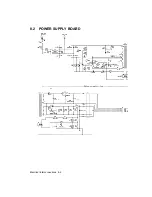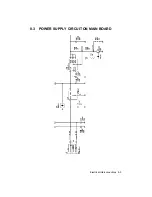Diagnostics and Test 5-5
5.5
DIAGNOSIS GUIDELINES
The diagnosis guidelines list some of the more important error symptoms and
provides a description of the probable causes.
These faults, the symptoms and probable causes have been divided into the
following groups:
-
Faults at power-on:
Includes all faults corresponding to Vac/Vdc power supply circuits and control
circuits.
When the printer is switched on and nothing happens (no LED is lit and no
mechanical movement occurs) check that the local network system is not
disabled. Switch the printer off and then on again to check whether the fault
persists.
Next check the power supply board checking the condition of the fuses and that
there is power to the main board.
Finally, replace the main board.
If the printer does not initialize (enabled at each power-on and clears the printer)
and all the LEDs are blinking, check that the paper is not jammed, disconnect the
printer from the system and take out the memory card.
After each of these operations, try switching the printer off then on again.
If the printer does not initialize and MANUAL, ASF1, ASF2 LEDs are blinking,
check that the print carriage is running freely.
If the ON LINE LED blinks very quickly at power on, replace the main board.
Summary of Contents for DECcolorwriter 520ic
Page 1: ...DECwriter 500i DECcolorwriter 520ic LJ500 and LJ520 Service Manual EK LJ50E SV A01...
Page 18: ......
Page 70: ......
Page 74: ......
Page 78: ......
Page 80: ...Electrical Interconnections 8 2 8 2 POWER SUPPLY BOARD...
Page 81: ...Electrical Interconnections 8 3 8 3 POWER SUPPLY CIRCUIT ON MAIN BOARD...
Page 84: ......