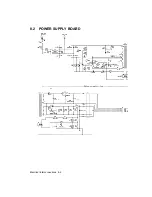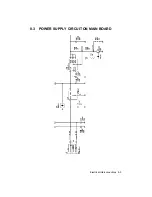Fault Conditions and Meaning 6-3
Normal Conditions and Indications
LED
MEANING
1
2
3
4
5
6
7
8
OFF
LOCAL
ON
ON LINE
B
ON LINE receiving data
OFF
Black cartridge installed
ON
Color cartridge installed
OFF
Vertical page format
ON
Horizontal page format
OFF
ON
OFF
OFF
Print quality : LQ
OFF
OFF
ON
OFF
Print quality : NLQ
OFF
OFF
OFF
ON
Print quality : DRAFT
ON
ON
OFF
OFF
Paper feed: Manual
ON
OFF
ON
OFF
Paper feed: ASF1
ON
OFF
OFF
ON
Paper feed :ASF2
ON
OFF
ON
ON
Paper feed : Sprocket
ON
ON
ON
OFF
Multipurpose device
Please refer to the functional description part in Section 2 for full details of the
operation of the keys in conjunction with the LEDs.
Summary of Contents for DECcolorwriter 520ic
Page 1: ...DECwriter 500i DECcolorwriter 520ic LJ500 and LJ520 Service Manual EK LJ50E SV A01...
Page 18: ......
Page 70: ......
Page 74: ......
Page 78: ......
Page 80: ...Electrical Interconnections 8 2 8 2 POWER SUPPLY BOARD...
Page 81: ...Electrical Interconnections 8 3 8 3 POWER SUPPLY CIRCUIT ON MAIN BOARD...
Page 84: ......