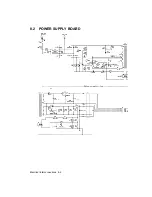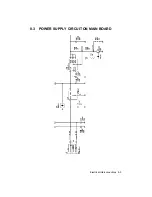Mechanical Adjustments 7-1
7
MECHANICAL ADJUSTMENTS
7.1
PRINT HEAD AND THE WRITING SURFACE GAP
The distance between the head and the writing surface and the parallelism
between the print matrix and the writing surface are obtained using a specific tool
when assembling the printer.
If the print quality should deteriorate along the writing line, it is advisable to
check the distance and if necessary, adjust the gap between the print head and
printing surface.
Procedure:
To obtain the distance of 1.3 +0.2/0 mm between the head nozzles and the
writing surface, proceed as follows:
-
Loosen the screws that fasten the two plastic supports of the
carriage slide bars. The left hand support is loosened through
two screws, whereas for the motor support (right) it is necessary
to loose three fastening screws.
-
Move the print head carriage, with the print head (even if
empty) loaded, to the extreme left. Using a feeler gage, measure
1.3 mm between the print head nozzles and the writing surface.
Tighten the screws on the left support.
-
Repeat the operation with the printer head carriage at the right
hand side.
-
Check the measurements both at either end and the middle and,
if necessary, adjust.
-
Run a print test.
Summary of Contents for DECcolorwriter 520ic
Page 1: ...DECwriter 500i DECcolorwriter 520ic LJ500 and LJ520 Service Manual EK LJ50E SV A01...
Page 18: ......
Page 70: ......
Page 74: ......
Page 78: ......
Page 80: ...Electrical Interconnections 8 2 8 2 POWER SUPPLY BOARD...
Page 81: ...Electrical Interconnections 8 3 8 3 POWER SUPPLY CIRCUIT ON MAIN BOARD...
Page 84: ......