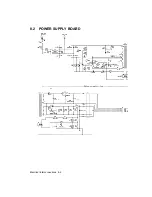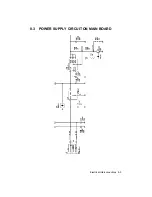Mechanical Adjustments 7-3
7.3
BI-DIRECTIONAL PRINT ALIGNMENT
ADJUSTMENT
If the printout is badly aligned due to the bi-directional printing, the defect can be
corrected by means of the following procedure:
-
Make sure there is paper in the machine.
-
Power up the printer keeping the PORTRAIT-LANDSCAPE
key pressed.
-
The machine will automatically print a series of vertical bars
that permit the bi-directional alignment correction.
-
To run this function, read the instructions on the sheet supplied
in the machine.
Summary of Contents for DECcolorwriter 520ic
Page 1: ...DECwriter 500i DECcolorwriter 520ic LJ500 and LJ520 Service Manual EK LJ50E SV A01...
Page 18: ......
Page 70: ......
Page 74: ......
Page 78: ......
Page 80: ...Electrical Interconnections 8 2 8 2 POWER SUPPLY BOARD...
Page 81: ...Electrical Interconnections 8 3 8 3 POWER SUPPLY CIRCUIT ON MAIN BOARD...
Page 84: ......