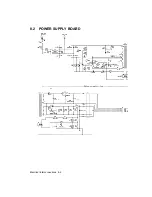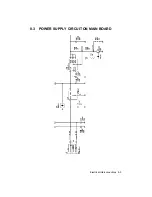Electrical Interconnections 8-1
9. PARTS
REPLACEMENT
9.1 WARNING NOTES
- sfter servicing, test to ensure that there are no problems on the
printer.
AS A SAFETY PRECAUTION, BEFORE STARTING ANY DISASSEMBLING
OPERATION SWITCH THE PRINTER OFF AND DISCONNECT IT FROM
THE POWER SUPPLY MAINS.
- all operations should be carried out in clean, free areas.
- before switching the printer off, make sure that the head is in the
parked position (Carriage on the right).
- when disassembling the head, do not rest it on the contacts or
nozzles side; do not touch these parts with your hands.
- to reassemble, follow the disassembly instructions in reverse. make
sure that all the connectors have been refitted correctly.
- adjustments after the disassembling/re- assembling of parts is not
foreseen EXCEPT FOR THE PRINT HEAD CARRIAGE BARS
(SECTION 8.1) AND THE PAPER FEED MOTOR BELT
(SECTION 8.2)
Summary of Contents for DECcolorwriter 520ic
Page 1: ...DECwriter 500i DECcolorwriter 520ic LJ500 and LJ520 Service Manual EK LJ50E SV A01...
Page 18: ......
Page 70: ......
Page 74: ......
Page 78: ......
Page 80: ...Electrical Interconnections 8 2 8 2 POWER SUPPLY BOARD...
Page 81: ...Electrical Interconnections 8 3 8 3 POWER SUPPLY CIRCUIT ON MAIN BOARD...
Page 84: ......