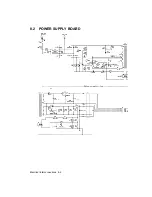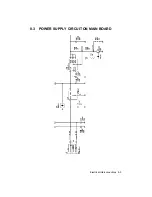Parts Replacement 9-2
9.2 REPLACING THE INK CARTRIDGE:
-
Open the cover to have access to the print head.
-
Press the INSTALL CARTRIDGE key on the console to
bring the print head to the change cartridge position.
-
Do not remove the print head. Remove only the ink cartridge
using the black lever on the print head.
-
Remove the protective tape from the new ink cartridge.
-
Insert the new ink refill immediately, pressing it down until it
clicks into place.
-
Close the cover and press the INSTALL CARTRIDGE key to
delete the end of ink message and set the machine in ON
LINE.
_______________________ Note: ________________________
Before installing a new cartridge, check the validity date on the sealed
wrapping.
If the print quality is not the best, run the Prime operation.
Summary of Contents for DECcolorwriter 520ic
Page 1: ...DECwriter 500i DECcolorwriter 520ic LJ500 and LJ520 Service Manual EK LJ50E SV A01...
Page 18: ......
Page 70: ......
Page 74: ......
Page 78: ......
Page 80: ...Electrical Interconnections 8 2 8 2 POWER SUPPLY BOARD...
Page 81: ...Electrical Interconnections 8 3 8 3 POWER SUPPLY CIRCUIT ON MAIN BOARD...
Page 84: ......