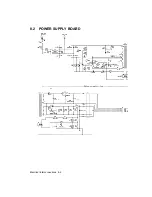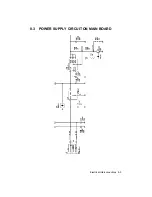Parts Replacement 9-3
9.3 DISASSEMBLING/ RE-ASSEMBLING THE PRINT
HEAD:
-
Open the cover to have access to the print head.
-
Press the INSTALL CARTRIDGE key on the console to bring
the head to the change cartridge position.
-
Release and remove the head, together with the ink cartridge.
To do so, grasp the head pulling it towards the rear and remove
it from its position.
-
If the head is to be reused, handle it with care, following the
instructions in section 9.1.
2
1
_______________________ Note: ________________________
When installing a new head, check the validity date on the sealed
wrapping.
If necessary carry out a ”PRIME” nozzle cleaning operation after
installing the new head.
Summary of Contents for DECcolorwriter 520ic
Page 1: ...DECwriter 500i DECcolorwriter 520ic LJ500 and LJ520 Service Manual EK LJ50E SV A01...
Page 18: ......
Page 70: ......
Page 74: ......
Page 78: ......
Page 80: ...Electrical Interconnections 8 2 8 2 POWER SUPPLY BOARD...
Page 81: ...Electrical Interconnections 8 3 8 3 POWER SUPPLY CIRCUIT ON MAIN BOARD...
Page 84: ......