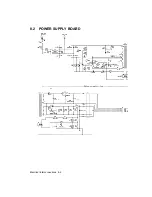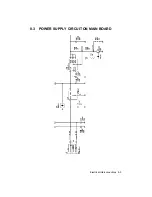Parts Replacement 9-8
9.6 DISASSEMBLING/ RE-ASSEMBLING THE
OPERATOR PANEL:
-
Remove the casing (section 9.4).
-
Lift the panel using your fingers or a small screwdriver and
unclip it from the printer.
-
The button and LED assembly will be loose on the rear of the
panel.
-
Gently pull off the interconnecting cable to complete the
removal ensuring that you mark it to know the orientation for
reconnection.
When reassembling, ensure that the button and LED assembly is properly aligned
before clipping the panel down.
Summary of Contents for DECcolorwriter 520ic
Page 1: ...DECwriter 500i DECcolorwriter 520ic LJ500 and LJ520 Service Manual EK LJ50E SV A01...
Page 18: ......
Page 70: ......
Page 74: ......
Page 78: ......
Page 80: ...Electrical Interconnections 8 2 8 2 POWER SUPPLY BOARD...
Page 81: ...Electrical Interconnections 8 3 8 3 POWER SUPPLY CIRCUIT ON MAIN BOARD...
Page 84: ......