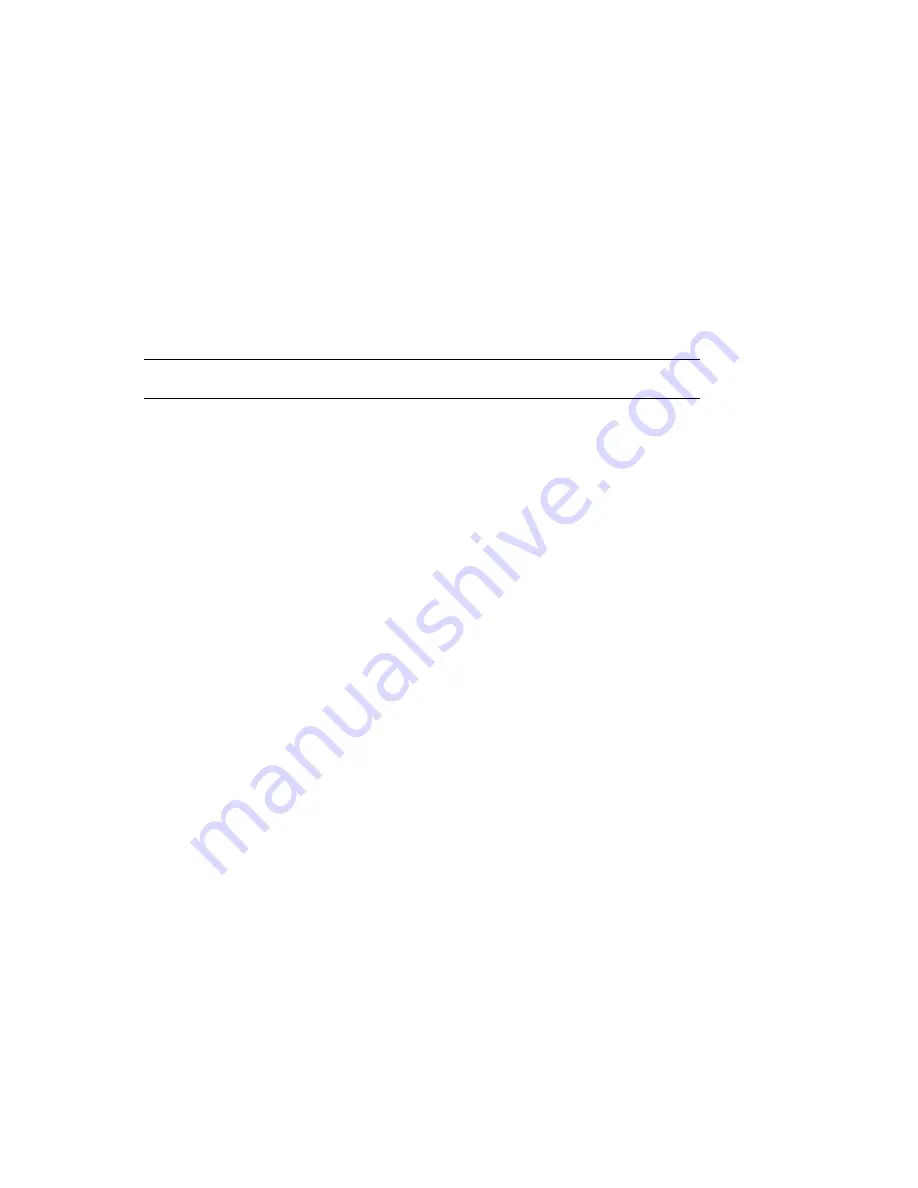
6.5 Service FIP
Table 6–5 (Cont.) Service Messages
Number
Message
Description and Action
51 SERVICE
This message is displayed when the video control board fails to detect
the beam detect (BD) signal from the DC control board. The DC control
board monitors the intensity of the laser beam light through the fiber
optic cable and generates the BD signal to indicate the start of a scan
line.
Troubleshooting:
Perform the following steps:
1.
Check the following for damage, misconnection, or misseating:
•
Connectors at each end of the fiber optic cable
•
7-pin J202 and J401 plugs that connect the DC control board
to the laser diode assembly
•
6-pin J203 and J301 plugs connecting the DC control board to
the scanner assembly
•
J204 (fiber optic connector) on the DC control board
•
Condition of the tang on the EP-L cartridge that operates the
laser safety shutter
•
Condition of the laser cavity cover. Is the cover seated and
properly secured? Does the safety shutter function properly?
2.
Swap the following components:
a.
EP-L cartridge
b.
DC control board
c.
Laser assembly
d.
Scanner assembly
(continued on next page)
6–18 Control Panel Messages FIPs
















































