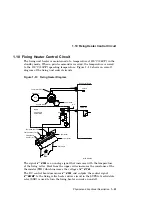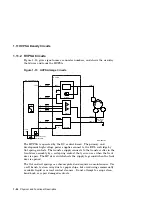2.2 DEClaser 1100 Printer Control Panel Keys and Indicators
Table 2–1 (Cont.) DEClaser 1100 Printer Control Panel Indicators and Keys
Indicator
Function
Data
1
Indicates the condition of the data in the buffer memory. The
indicator is either flashing, off, or on. If flashing, the buffer is
receiving print data from the host system. If off, the buffer is empty.
If on, there is print data in the buffer.
online
1
The indicator is either on, off, or flashing. If on, the printer is online.
If off, the printer is offline. It flashes when the printer is switching
to the offline mode.
Form
Feed
1
The indicator is either on, off, or flashing and works in conjunction
with
Form Feed
. If on, the printer is printing the remaining
buffered data. If off, there is no form feed activity. If flashing,
the print command is canceled.
online
Toggles the printer between the on line and offline modes. If the
printer is set offline while receiving data or printing, the reception is
abruptly terminated, but the full page is printed.
Form Feed
Activates the form feed process to print remaining buffer data. The
key only works when the Data and Ready indicators are on, and
when the printer is off line.
Error Skip
3
Returns the printer to the offline Ready mode from an error or alarm
condition, and clears the Alarm indicator and the display message.
The Alarm indicator will light again if the error condition is not
corrected.
Test/Font
<
3
Prints the test patterns that reside in the printer firmware. See
Section 4.2 for operating information.
Reset
3
Enter
3
The following reset functions are performed automatically at power-
up or when
Reset
is pressed:
•
Clears the data from the buffer memory (DRAM).
•
Selects the values stored in RAM as current settings.
•
If pressed for longer then 10 seconds, activates the character
dump mode. See Section 2.15, for more information.
•
Invokes the selected macro values. See Table 2–3 and
Section A.2 for more information.
1
Color when lit is green.
3
See Table 2–2 for description of this menu-scrolling key.
(continued on next page)
DEClaser 1100 Printer Control Panel 2–3