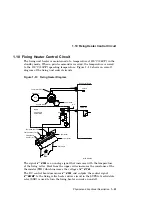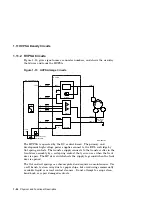2.5 Moving, Selecting, and Saving Values
Table 2–3 (Cont.) Setup, Feature, and Value Menus
Setup
Feature
Value
For more information
rsmode
2
8S
8SS
=7OS
7ES
7OSS
7ESS
8OS
8ES
Section 2.11.3
dtr
2
READY–H
=Fix–H
Section 2.11.4
xon/xoff
2
=ON
OFF
Section 2.11.5
etx/ack
2
=ON
OFF
Section 2.11.6
SAVE–>RAM
—
–
Section 2.12
SAVE–>NVRAM
–
–
Saves values for power failure.
Section 2.13
LOAD<–ROM
—
–
Loads factory values. Section 2.14
2
This value appears only if you select RS232C.
The bold values are the factory defaults that are selected when the LOAD<–ROM setup is entered.
The equal (=) sign indicates the selected value. When you scroll into a value level, the selected
value is displayed first.
2.6 FONT/FEED
The following feature and values are available from the DEClaser 1100 printer
(PPL3) FONT/FEED Setup menu:
feeder
Cass.
Tray
Comments:
This feature operates exactly the same as pressing
Feeder Select
which toggles the input device selection between the cassette and the tray.
2–8 DEClaser 1100 Printer Control Panel