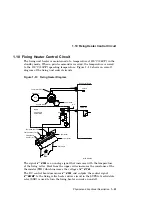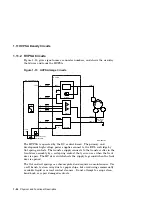2.7 LAYOUT
2.7 LAYOUT
The following feature and values are available from the DEClaser 1100 printer
(PPL3) LAYOUT Setup menu:
autoNL
ON
OFF
Comments:
Determines if the line of text is truncated or wrapped at the right
margin. When set to ON, the printer automatically inserts a carriage return
and line feed character to wrap the text on the next line. When set to OFF, the
printer truncates the line at the right margin.
2.8 COPY/OVERLAY
The following feature and values are available from the DEClaser 1100 (PPL3)
COPY/OVERLAY Setup menu:
copy
01–99
Comments:
Determines the number of copies of a page that the printer
prints. For example, if set to 05, five copies of each page are printed before the
printer accepts the next page from the host system. The number ranges from
01–99.
2.9 COMMAND
The following features and values are available from the DEClaser 1100
printer (PPL3) COMMAND Setup menu:
DEClaser 1100 Printer Control Panel 2–9