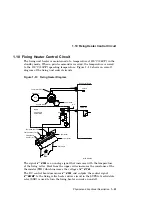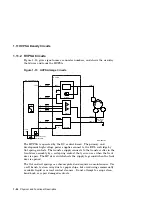2.9 COMMAND
message
English
Finnish
French
German
Italian
Japan
Norway
Port.
Spanish
Swedish
Danish
Dutch
Comments:
Status, operator call, and other error messages are displayed in
the selected language. Setup menus and service messages are always displayed
in English.
2.10 INITIAL
The following features and values are available from the DEClaser 1100
printer (PPL3) INITIAL Setup menu:
macro
000–999
paint
Partial
Dual
Full
paper
Letter
A4
2.10.1 macro
The DEClaser 1100 printer (PPL3) macro feature allows you to select an
environment for local compatibility. It assigns the proper user preference
character set, enables/disables the initialization message, and specifies
the return response (device identification) when a Device Attributes (DA)
request is received. The macro feature is slightly different from other menu
features because three parameters (user preference character set, initialization
message, and device ID) are
added together
to determine the macro value. The
user preference, initialization message, and device ID values cannot be selected
independently; they must be added together to form the macro value. See
Section A.2 for more macro information.
After changing the macro number, you must press
Reset
to invoke the change.
See Table 2–1 for more information.
2–10 DEClaser 1100 Printer Control Panel