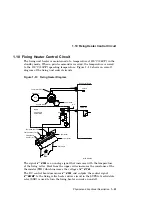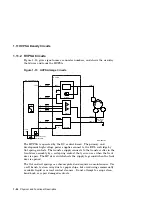2.10 INITIAL
2.10.2 paint
The following values are displayed for the paint feature of the DEClaser 1100
printer (PPL3) INITIAL menu:
• Partial
• Full
• Dual
Which values are displayed depends on the amount of available memory:
• If the minimum amount of memory is installed (512 KB), you can only
select the Partial value; Full and Dual are not displayed.
• If the 1-MB optional memory is installed, you can select Partial or Full;
Dual is not displayed.
• If the 2-MB optional memory is installed, you can select Partial, Full, or
Dual.
The paint selection allocates the page area of the available bitmapped memory.
The bitmap stores the page or text and also caches downline loaded fonts.
• The Partial value is optimal for printing text and simple graphics that do
not print on the entire sheet.
• The Full value bitmaps one full page and is necessary for complex graphics.
A slight loss of speed may be noticed when printing text.
• The Dual value bitmaps two complete, full pages. This value enables faster
printing of complex graphics, especially if printing on legal size paper.
2.10.3 paper
The following values are available from the paper feature of the DEClaser 1100
printer (PPL3) INITIAL menu:
• Letter
• A4
This value establishes the size of the tray image during power up. This saved
value will override any value previously selected by the page format menu, as
shown in Section 2.16. To save the paper value, select SAVE–>NVRAM.
DEClaser 1100 Printer Control Panel 2–11