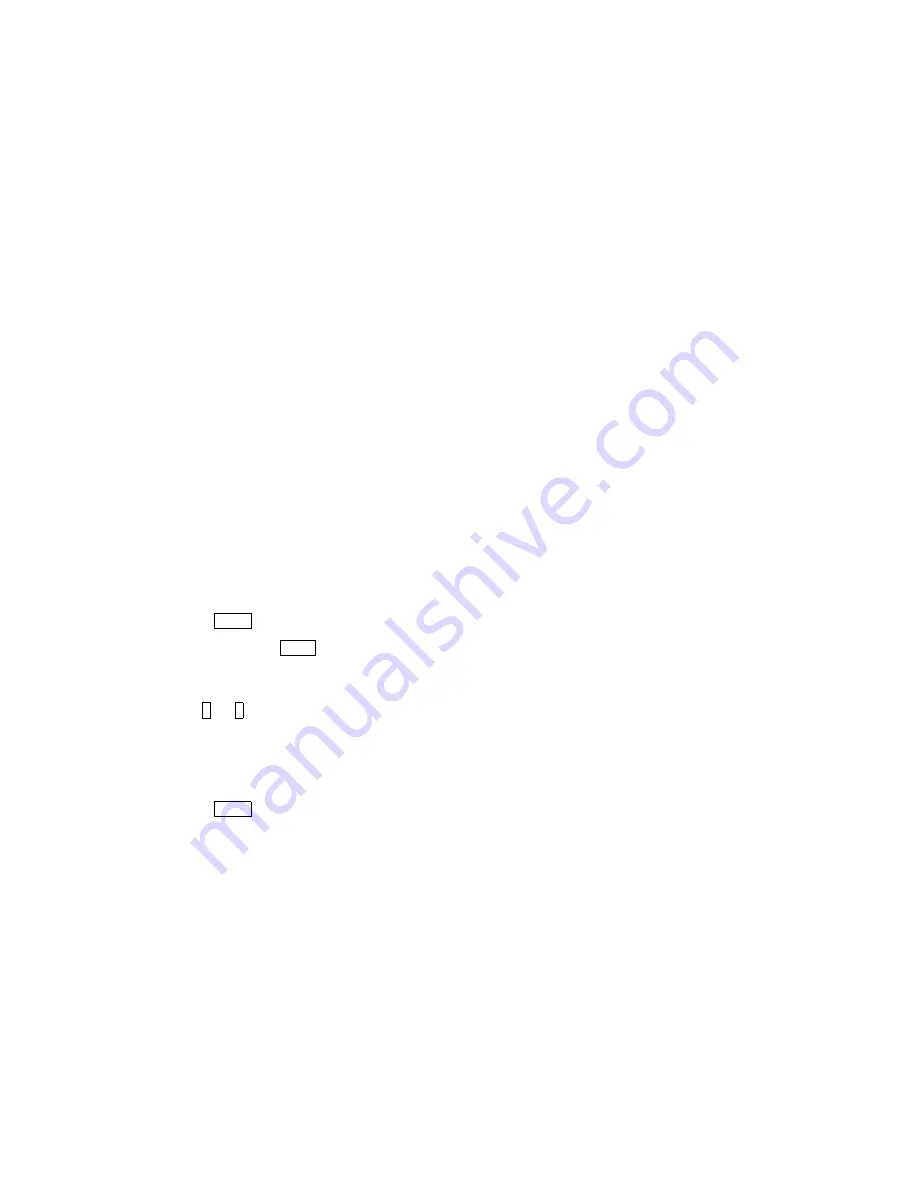
2.17 Emulation and Video Mode Menu
2.17 Emulation and Video Mode Menu
The DEClaser 1100 printer can be programmed to emulate several printing
protocols. The emulation affects the entire operation of the printer.
When DEC 00 is displayed, the resident Digital ANSI-Compliant Printing
Protocol level 3 (DEC PPL3) emulator is invoked. See
Digital ANSI-Compliant
Printing Protocol Level 3 Programming Reference Manual
and
Digital ANSI-
Compliant Printing Protocol Level 3 Programming Supplement
for more
information.
Other emulations can be loaded from program cards that install in specific
font cartridge slots. Each emulation and program card has its own operator
and installation documentation. A different emulation can be selected by
commands transmitted from the host system or from the control panel.
Perform the following procedure to change the selected emulation:
1. Press
online
to set the printer offline.
2. Press and hold
Menu
for longer than 3 seconds to enter the emulation and
video selection menu. The name of the currently selected emulation will be
displayed.
3. Use
>
or
<
to scroll through the following text:
The equal (=) sign indicates the selected item.
MODE = DEC
00
MODE
VIDEO
4. Press
Reset
to invoke the selected emulation and to return the printer to
the online Ready mode.
Powering the printer off and on does not affect the emulation selection,
unless the program card has been removed. In that event, the printer will
default to DEC 00 emulation.
Consult the Canon LBP–LX video interface specification for more information
about the operation and characteristics of the video port. Section A.3.3 gives
pin-out information for the video connector.
Caution:
Before inserting or removing a card, turn off the printer power. If the
font or program card is inserted or removed while the printer power is on, the
printer will cease to operate and damage may occur to the printer or the card.
Turn the power off then on to restore the operation of the printer.
DEClaser 1100 Printer Control Panel 2–17
















































