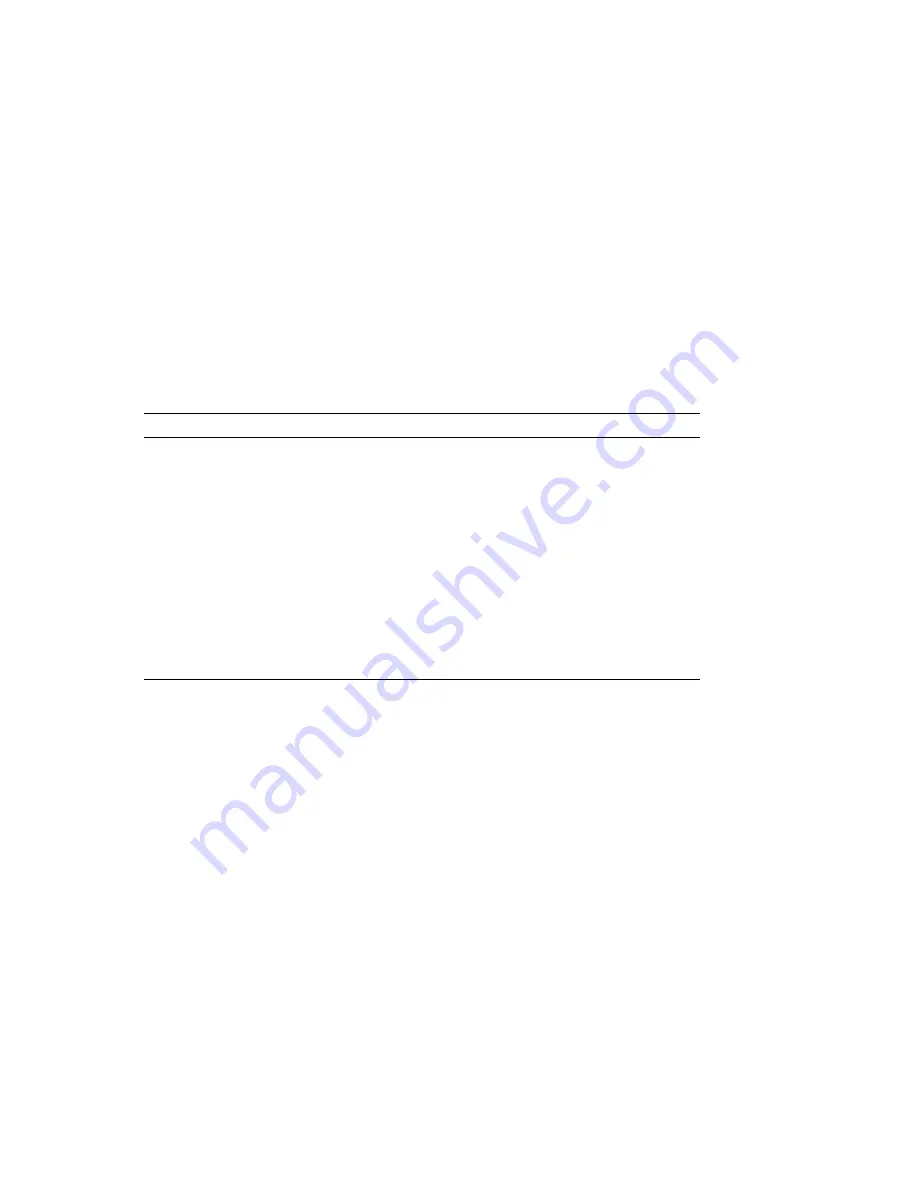
3.3 Menu Descriptions
Table 3–8 contains the values to use to set the PCL4 features of the printer.
Default values are shown in uppercase in the ‘‘Values’’ column.
Table 3–8 PCL4 SETUP Menu
Feature
Values
Description
PCL: COPIES
COPIES: 1
1
to
COPIES: 99
Specifies the number of copies to
print from 1 to 99.
PCL: ORIENTATION
ORIENT: PORTRAIT
Sets the printing so that the
characters are parallel to the
short edge of the paper. This
page is printed in portrait
orientation.
ORIENT: landscape
Sets the printing so that the
characters are parallel with the
long edge of the paper.
PCL: LPI
LPI: 1.0 to LPI: 12.0
LPI: 6.0
1
Specifies the lines per inch on
a printed page. This setting
increments in steps of 0.1 inch.
1
Default setting.
(continued on next page)
3–14 DEClaser 1152 Printer Control Panel
















































