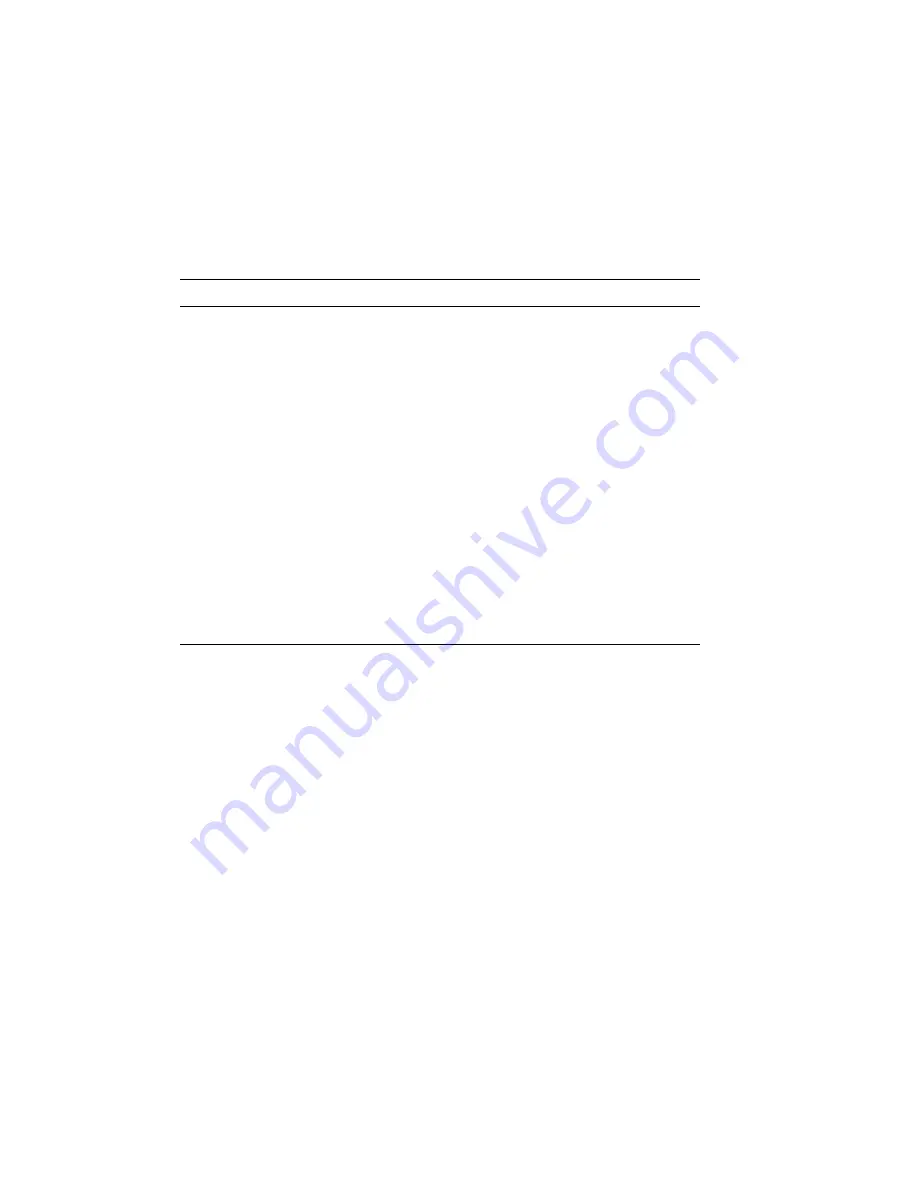
6.2 Printer Status Messages
Printer status messages are displayed to show the printer’s current
operating condition (see Table 6–2). This status information lets you know
if the printer is performing a task or is ready to receive another job. Status
messages are displayed whether the printer is on line or off line.
Table 6–2: Printer Status Messages
Message
Meaning
00 READY DEC
The printer is ready to operate in DEC PPL3 Mode. The ready
condition can exist whether the printer is on line or off line.
*00 EX READY
The printer is in video mode and ready to operate. To select
another mode of operation see Section 2.14.
01 TEST PRINT B
Test Print B is being printed (Section 2.10).
02 WARMING UP
The printer has not reached operating temperature. Printing
cannot be performed while the printer is warming up.
03 RESET
The printer is being reset (Section 2.13).
04 TEST STOP
Test printing has stopped.
05 TEST PRINT A
Test Print A is being printed (Section 2.9).
06 FONT LIST A
Font List A is being printed (Section 2.11).
08 CLEANING PAP.
The cleaning paper is being printed.
08 SET THE PAPER
The printer is ready to have the cleaning paper loaded (printed
side up) into the paper tray.
08 CLEANING
The cleaning paper is being run through the printer to clean
the fixing assembly.
Troubleshooting
6–3
Summary of Contents for DEClaser 1100 Series
Page 18: ...Figure 1 1 Components Front Right Side View MLO 005960 1 2 Operator s Guide ...
Page 21: ...Figure 1 2 Components Rear Left Side View MLO 005961 Printer Components 1 5 ...
Page 23: ...Figure 1 3 Components Inside the Printer MLO 005962 Printer Components 1 7 ...
Page 31: ...2 Pull the extension tray straight out MLO 005815 Operating Information 2 5 ...
Page 34: ...3 Tap the stack of paper on a flat surface to align the edges MLO 005967 2 8 Operator s Guide ...
Page 65: ...Figure 3 1 Control Panel MLO 005830 3 2 Operator s Guide ...
Page 177: ...Figure C 2 Serial Connections to Modem MLO 004885 Specifications C 5 ...
















































