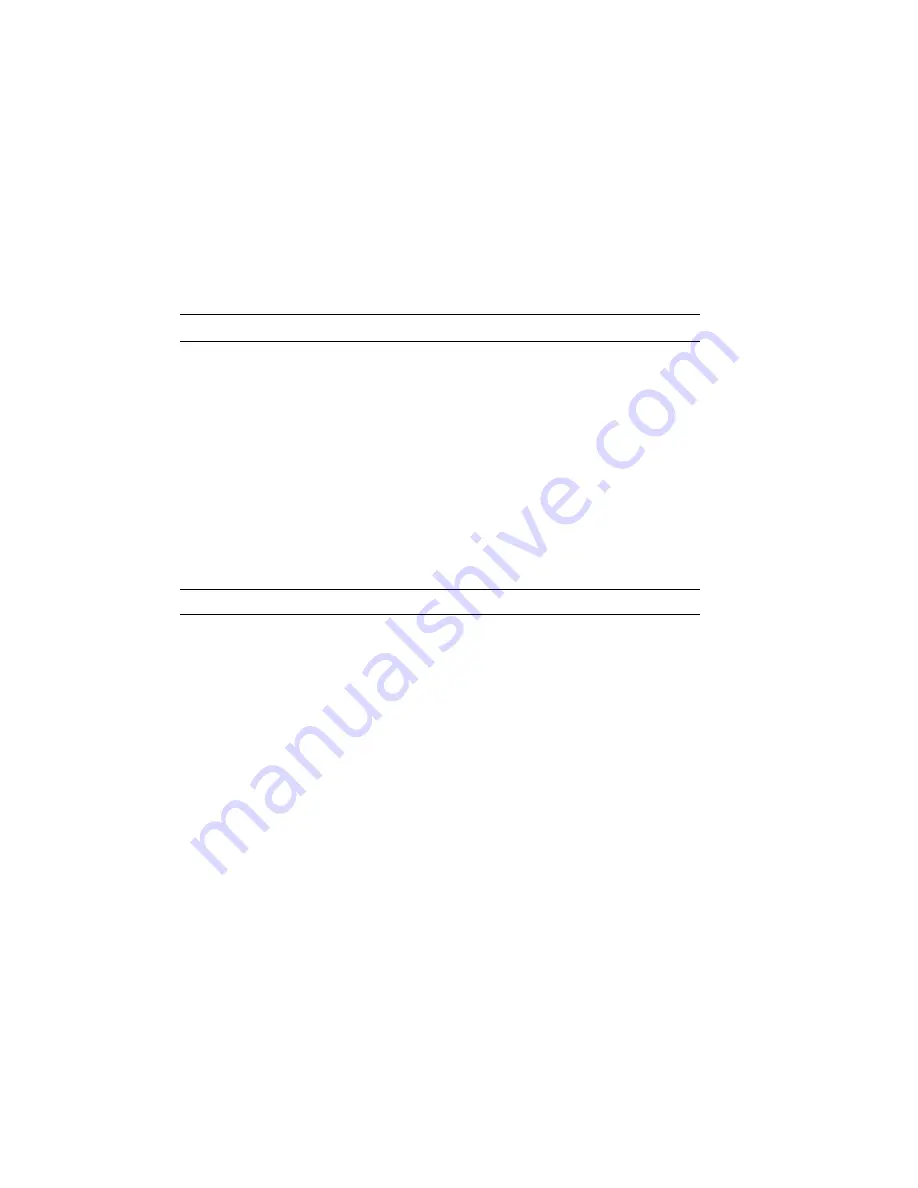
DECVPFS—Variable Page Format Select
CSI Ps1 ; Pn2 ; ... Pn11 SP z
Where:
Ps1 = 0, 1
is portrait orientation.
Ps1 = 2
is landscape orientation.
Ps1 = Other
is portrait orientation.
Pn =
Meaning
If "Zero"
2
Length of paper
Default
1
3
Width of paper
Default
1
4
Top margin
1
5
Bottom margin
Pn2—1/2 in.
6
Left margin
1
7
Right margin
Pn3—1/2 in.
8
Page home line
Top margin
9
Page end line
Bottom margin
10
Line home position
Left margin
11
Line end position
Right margin
1
The length and width default to the active paper tray values.
GSM—Graphic Size Modification
CSI Pn1 ; Pn2 SP B
Where:
Pn1 = 0
is treated as 100% of height set by GSS.
Pn1= Decimal value
is the percentage of the height set by GSS.
Pn2 = 0
is treated as 100% of the width set by GSS.
Pn2= Decimal value
is the percentage of the width set by GSS.
DEClaser Printer Quick Reference Guide
A–7
Summary of Contents for DEClaser 1100 Series
Page 18: ...Figure 1 1 Components Front Right Side View MLO 005960 1 2 Operator s Guide ...
Page 21: ...Figure 1 2 Components Rear Left Side View MLO 005961 Printer Components 1 5 ...
Page 23: ...Figure 1 3 Components Inside the Printer MLO 005962 Printer Components 1 7 ...
Page 31: ...2 Pull the extension tray straight out MLO 005815 Operating Information 2 5 ...
Page 34: ...3 Tap the stack of paper on a flat surface to align the edges MLO 005967 2 8 Operator s Guide ...
Page 65: ...Figure 3 1 Control Panel MLO 005830 3 2 Operator s Guide ...
Page 177: ...Figure C 2 Serial Connections to Modem MLO 004885 Specifications C 5 ...
















































