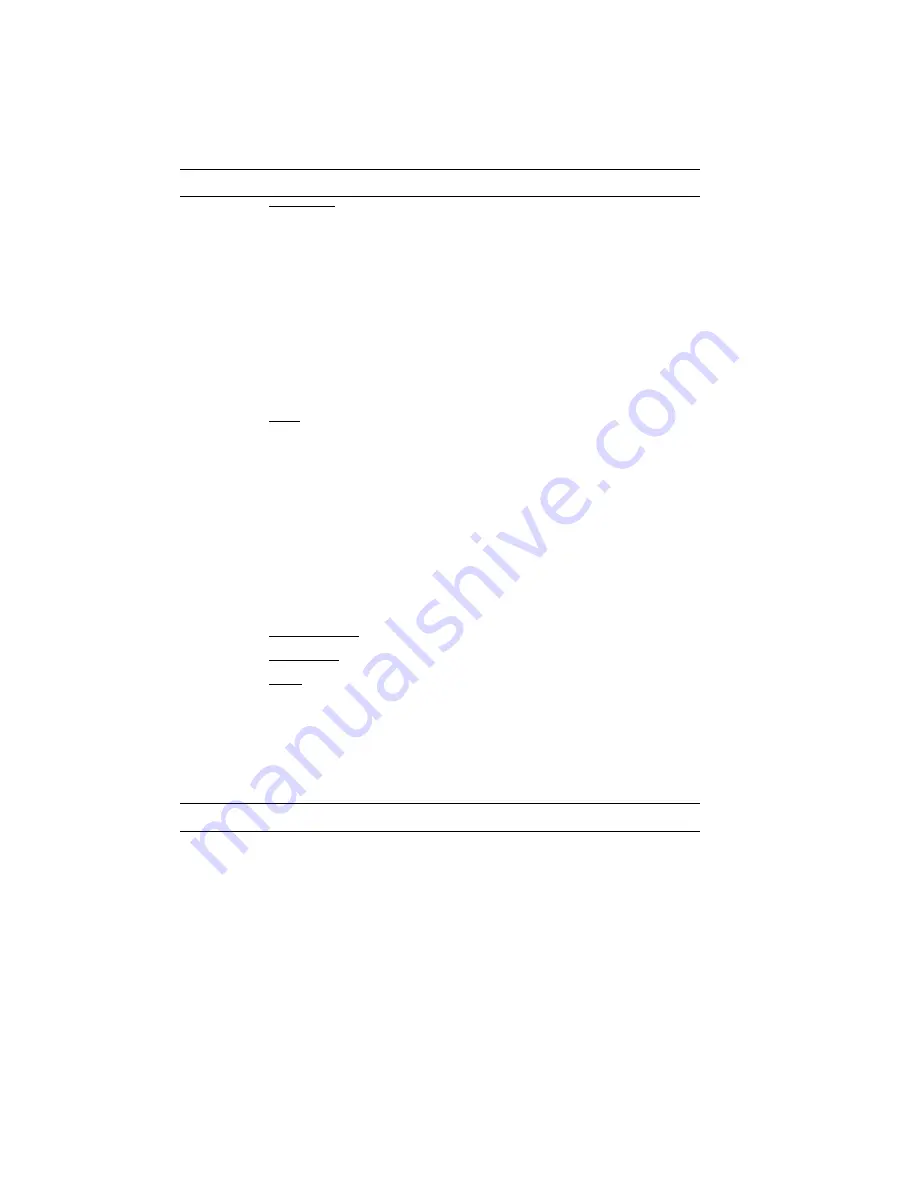
Table C–2: Parallel Interface Pin Assignments
Pin
Signal
Direction
1
DataStrobe
In
2
Data 1
In
3
Data 2
In
4
Data 3
In
5
Data 4
In
6
Data 5
In
7
Data 6
In
8
Data 7
In
9
Data 8
In
10
ACK
Out
11
Busy
Out
12
Call (PE)
Out
13
Select
Out
14–15
Not Connected
–
16
0 Volts (Logic Ground)
–
17
Chassis Ground
–
18
5 Volts
Out
19–29
Ground
–
30
InputP rimeRet
Out
31
InputP rime
In
32
F ault
Out
33
Aux Out 1
1
–
34
Not Connected
–
35
Aux Out 2
1
–
36
Not Connected
–
1
Ignored
Specifications
C–7
Summary of Contents for DEClaser 1100 Series
Page 18: ...Figure 1 1 Components Front Right Side View MLO 005960 1 2 Operator s Guide ...
Page 21: ...Figure 1 2 Components Rear Left Side View MLO 005961 Printer Components 1 5 ...
Page 23: ...Figure 1 3 Components Inside the Printer MLO 005962 Printer Components 1 7 ...
Page 31: ...2 Pull the extension tray straight out MLO 005815 Operating Information 2 5 ...
Page 34: ...3 Tap the stack of paper on a flat surface to align the edges MLO 005967 2 8 Operator s Guide ...
Page 65: ...Figure 3 1 Control Panel MLO 005830 3 2 Operator s Guide ...
Page 177: ...Figure C 2 Serial Connections to Modem MLO 004885 Specifications C 5 ...















































