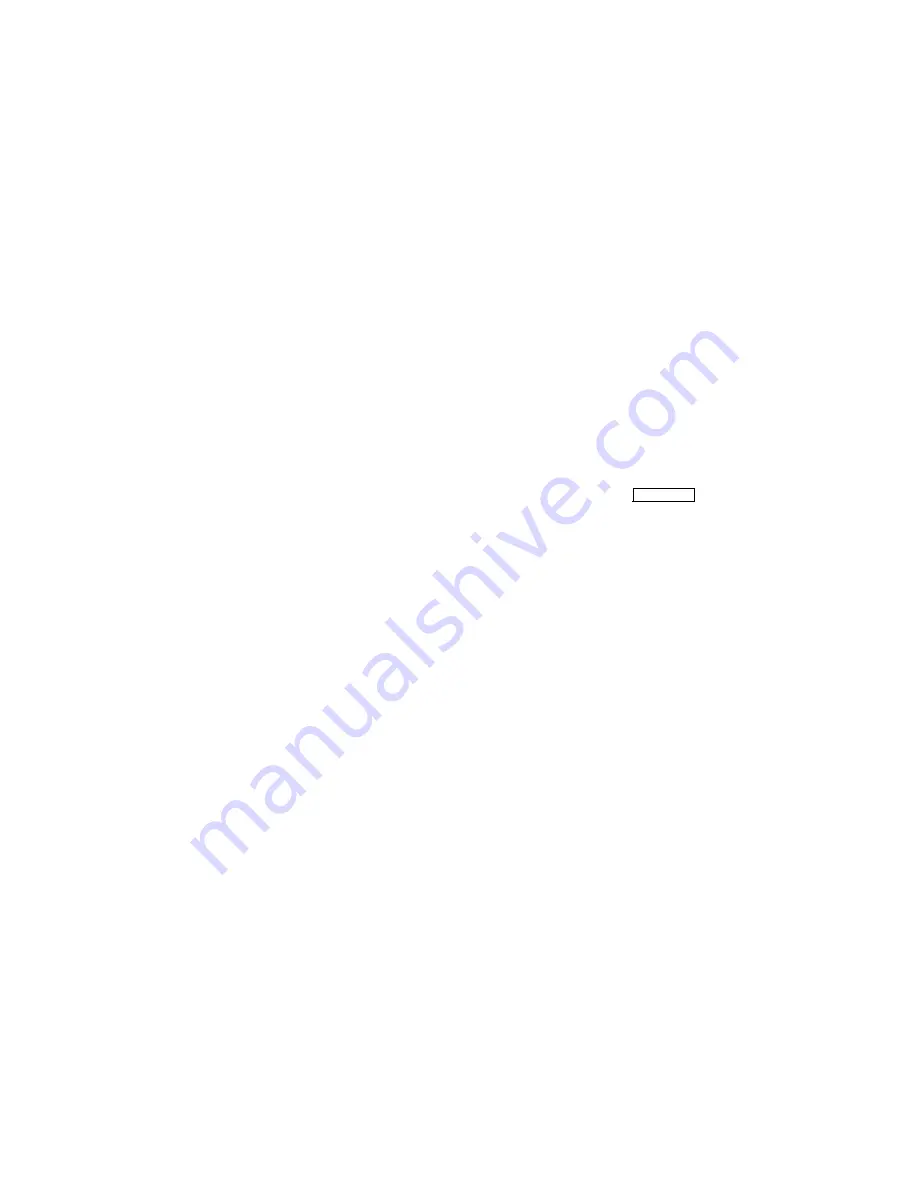
4.5.5.3 Paint Mode (paint)
The paint feature instructs the printer to reserve memory space for one or
two full bitmap pages, or not to allocate any bitmapped memory space for
page printing. Since printer memory is shared with both fonts and page
drawings, it is usually desirable to let the printer allocate the memory
dynamically, as even full page sixel images will often print in partial
paint mode. You should enable the printer to direct the memory allocation
mechanism only in the following situations:
•
If you are receiving error messages about page complexity–for example,
21 COMPLEX DATA.
•
If pages are breaking incorrectly–for example, half the page prints on
one sheet and the second half on the next sheet.
See Table 4–12 for a complete description of the paint feature values.
4.5.5.4 Paper Size (paper)
The paper size (paper) feature specifies the page size used in the paper tray
when the printer is powered on. Letter-size is the default size for North
America, and A4 is the default size for all other areas.
To change the page format size during normal operation, use
Feeder Select
.
See Section 2.5 for information about selecting other format sizes if you are
using a different-sized paper in the paper tray.
4–22
Operator’s Guide
Summary of Contents for DEClaser 1100 Series
Page 18: ...Figure 1 1 Components Front Right Side View MLO 005960 1 2 Operator s Guide ...
Page 21: ...Figure 1 2 Components Rear Left Side View MLO 005961 Printer Components 1 5 ...
Page 23: ...Figure 1 3 Components Inside the Printer MLO 005962 Printer Components 1 7 ...
Page 31: ...2 Pull the extension tray straight out MLO 005815 Operating Information 2 5 ...
Page 34: ...3 Tap the stack of paper on a flat surface to align the edges MLO 005967 2 8 Operator s Guide ...
Page 65: ...Figure 3 1 Control Panel MLO 005830 3 2 Operator s Guide ...
Page 177: ...Figure C 2 Serial Connections to Modem MLO 004885 Specifications C 5 ...
















































