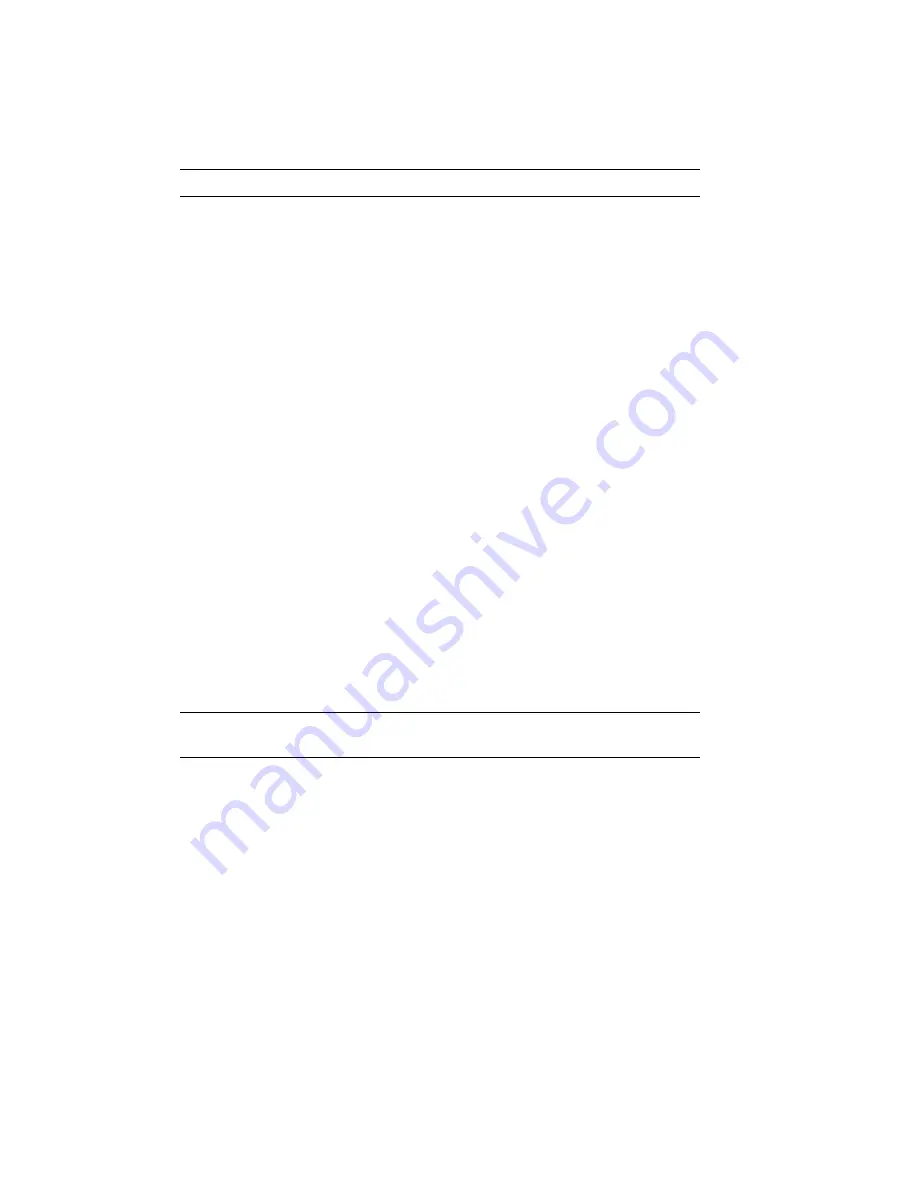
Table 4–17 (Cont.): INTERFACE Menu Features and Values
Feature
Values
Description
8OS
8 data bits
Odd parity check
1 stop bit
7ESS
7 data bits
Even parity check
2 stop bits
7OSS
7 data bits
Odd parity check
2 stop bits
7ES
7 data bits
Even parity check
1 stop bit
7OS
7 data bits
Odd parity check
1 stop bit
8SS
8 data bits
No parity check
2 stop bits
dtr
2
Fix-H
1
Sets the data terminal ready (DTR) line to a fixed
high signal.
Ready-H
Sets the DTR line to a high signal when the
printer is ready to receive data.
xon/xoff
2
ON
1
Enables xon/xoff buffer overflow control.
OFF
Disables xon/xoff buffer overflow control.
etx/ack
2
OFF
1
Disables etx/ack buffer overflow control.
ON
Enables etx/ack buffer overflow control.
NOTE: Etx/ack is not supported on Digital
systems.
1
Factory default setting.
2
Available only when RS232C is selected.
4–24
Operator’s Guide
Summary of Contents for DEClaser 1100 Series
Page 18: ...Figure 1 1 Components Front Right Side View MLO 005960 1 2 Operator s Guide ...
Page 21: ...Figure 1 2 Components Rear Left Side View MLO 005961 Printer Components 1 5 ...
Page 23: ...Figure 1 3 Components Inside the Printer MLO 005962 Printer Components 1 7 ...
Page 31: ...2 Pull the extension tray straight out MLO 005815 Operating Information 2 5 ...
Page 34: ...3 Tap the stack of paper on a flat surface to align the edges MLO 005967 2 8 Operator s Guide ...
Page 65: ...Figure 3 1 Control Panel MLO 005830 3 2 Operator s Guide ...
Page 177: ...Figure C 2 Serial Connections to Modem MLO 004885 Specifications C 5 ...
















































