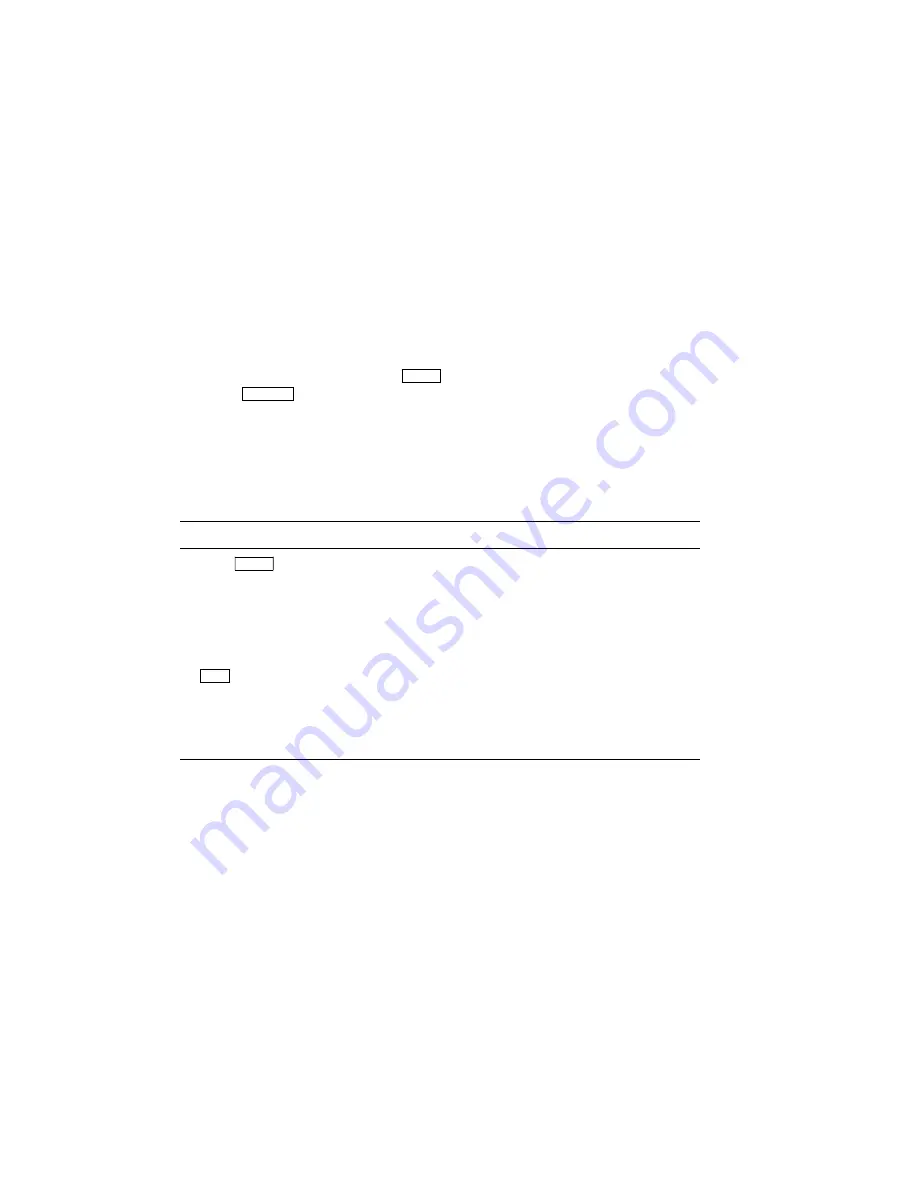
2.16 Using Control Representation Mode
The Control Representation Mode is used to print out unprocessed data
or commands sent from the host computer. This procedure is sometimes
referred to as ‘‘dumping.’’ The printing of unprocessed data (in the form
of characters and symbols) is convenient for debugging programs.
If a
specified character is undefined, a hexadecimal representation is printed
in its place.
This section explains how to print the character listing. For additional
information about Control Representation Mode, consult the Digital ANSI-
Compliant Printing Protocol Level 3 Programming Reference Manual.
NOTE:
If the file does not fill the page buffer completely, the remaining
data can be printed by pressing
On Line
to place the printer off line, and then
pressing
Form Feed
to print the partial page.
2.16.1 Entering Control Representation Mode
Use the procedure in Table 2–6 to place the printer in the Control
Representation Mode.
Table 2–6: Entering Control Representation Mode
Operation
Display Reads
1. Press
On Line
to place the
printer off line.
— The On Line indicator
shuts off.
00 READY
2. Press and hold
Reset
for about
10 seconds.
03 RESET
#
03 DUMP
#
03 RESET
#
00 READY
DUMP
The printer is now in the Control Representation Mode and ready to accept
data or commands from the printer. To exit the Control Representation
Mode, perform a soft reset (see Section 2.17).
Operating Information
2–51
Summary of Contents for DEClaser 2100 plus
Page 19: ...Figure 1 1 Components Front Right Side View MLO 004826 1 2 Operator s Guide...
Page 21: ...Figure 1 2 Components Rear Left Side View MLO 004827 1 4 Operator s Guide...
Page 23: ...Figure 1 3 Components Inside the Printer MLO 004828 1 6 Operator s Guide...
Page 39: ...5 Replace the cover on the cassette Fig 2 14 MLO 004840 Operating Information 2 13...
Page 44: ...2 Fold out the extension tray Fig 2 17 MLO 004836 2 18 Operator s Guide...
Page 48: ...14 Close the rear output tray Fig 2 21 MLO 004834 2 22 Operator s Guide...
Page 65: ...Figure 2 1 Engine Test Print Fig 2 40 MLO 004525 Operating Information 2 39...
Page 68: ...Figure 2 2 Test Print A Fig 2 42 MLO 004851 2 42 Operator s Guide...
Page 72: ...Figure 2 3 Test Print B Fig 2 43 MLO 004852 2 46 Operator s Guide...
Page 75: ...Figure 2 4 Font List Fig 2 44 MLO 004853 Operating Information 2 49...
Page 224: ...Figure C 2 Serial Connections to Modem MLO 004885 Specifications C 5...
Page 225: ...Figure C 3 Serial Connections Without Modem MLO 004887 C 6 Operator s Guide...
















































