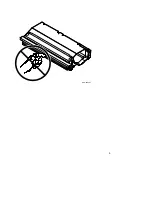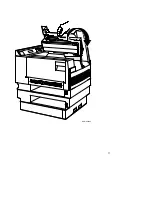First Printing, July 1991
The information in this document is subject to change without notice and should not be construed
as a commitment by Digital Equipment Corporation.
Digital Equipment Corporation assumes no responsibility for any errors that may appear in this
document.
Any software described in this document is furnished under a license and may be used or copied
only in accordance with the terms of such license. No responsibility is assumed for the use or
reliability of software or equipment that is not supplied by Digital Equipment Corporation or its
affiliated companies.
Restricted Rights: Use, duplication, or disclosure by the U.S. Government is subject to restrictions
as set forth in subparagraph (c)(1)(ii) of the Rights in Technical Data and Computer Software clause
at DFARS 252.227–7013.
© Digital Equipment Corporation 1991.
All rights reserved. Printed in U.S.A.
The Reader’s Comments form at the end of this document requests your critical evaluation to assist
in preparing future documentation.
The following are trademarks of Digital Equipment Corporation: DEClaser, VAX, VAX DOCUMENT,
and the DIGITAL logo.
S1588
This document was prepared with VAX DOCUMENT, Version 1.2.
Summary of Contents for DEClaser 3200
Page 7: ...MLO 006472 1 2 3 4 6 6 5 7 8 3...
Page 8: ...MLO 006250 4...
Page 9: ...MLO 006251 5...
Page 10: ...MLO 006254 6...
Page 11: ...MLO 006255 7...
Page 12: ...MLO 006256 8...
Page 13: ...C MLO 006257 9...
Page 14: ...MLO 006252 10...
Page 15: ...MLO 006253 11...
Page 16: ...C MLO 006258 12...
Page 17: ...MLO 006259 B 13...
Page 19: ...MLO 006790 15...
Page 20: ...MLO 006261 16...
Page 21: ...MLO 006262 17...
Page 22: ...MLO 006265 18...
Page 23: ...MLO 006263 19...
Page 24: ...MLO 006266 20...
Page 25: ...MLO 006267 21...
Page 26: ...MLO 006268 22...
Page 27: ...GSF_000094_22_DG MLO 006269 23...
Page 28: ...MLO 006270 24...
Page 29: ...MLO 006774 25...
Page 30: ...MLO 006462 26...
Page 31: ...MLO 006272 27...
Page 32: ...MLO 006471 28...
Page 33: ...MLO 006273 29...
Page 34: ...MLO 006274 30...
Page 35: ...MLO 006275 31...