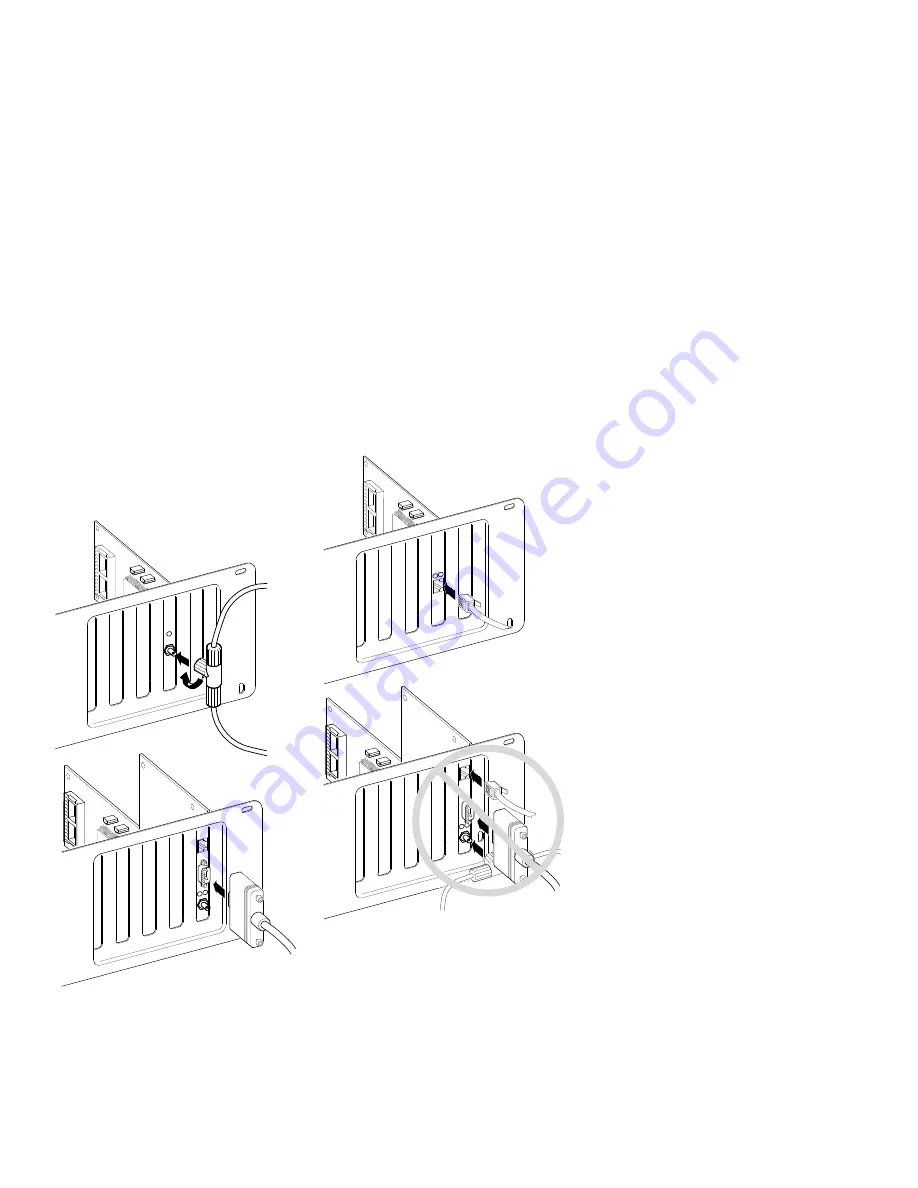Summary of Contents for Digital EtherWORKS 3 Turbo
Page 8: ......
Page 12: ...Figure 1 Turbo Product Kit PN DE203 AA LJ 02592 TI0 2 4 3 1 5 W 2 W 1 x ...
Page 13: ...Figure 2 Turbo TP Product Kit PN DE204 AA LJ 02621 TI0 2 4 3 1 W 2 W 1 xi ...
Page 16: ......
Page 30: ......
Page 66: ......