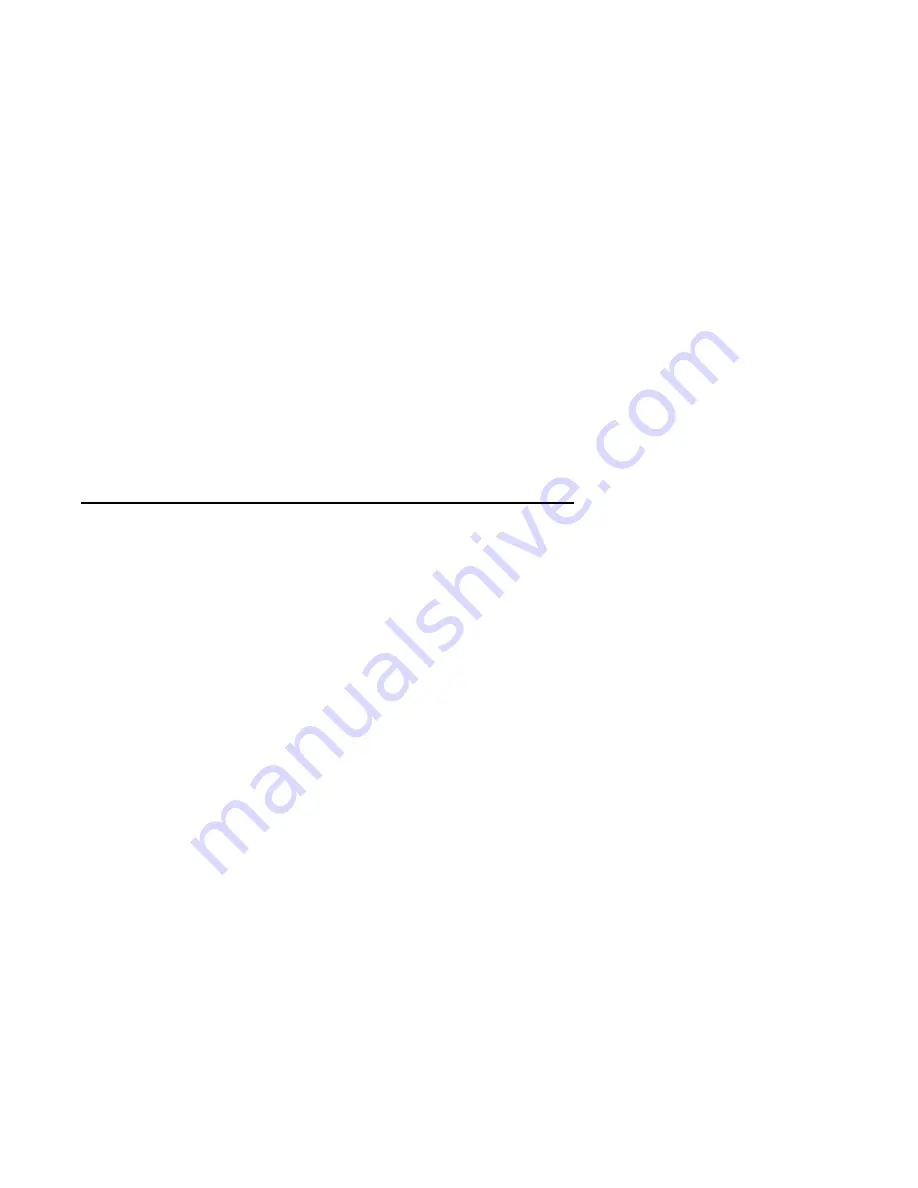
4
Software Device Driver
Installation
This chapter explains how to install the Digital EtherWORKS 3
Turbo
(EWRK3) software device driver files required for PATHWORKS, LAN
Manager-based, and NetWare network operating systems. These files
(NDIS and ODI) are contained on the EWRK3 distribution diskette.
The NICSETUP.EXE diagnostic utility will execute automatically
during device driver installation. Refer to Appendix A if any problems
occur during the installation. Refer to the ERROR.TXT file in the
top-level directory of the distribution diskette for a description of
the error messages and the suggested corrective action. If the error
cannot be corrected, contact your local Digital service representative
for further assistance.
If you do not wish to execute the diagnostics each time the driver is
loaded, edit the PROTOCOL.INI file to read Diagnostic = 0.
Figure 4–1 provides the format and contents on the distribution
media.
4–1
Summary of Contents for Digital EtherWORKS 3 Turbo
Page 8: ......
Page 12: ...Figure 1 Turbo Product Kit PN DE203 AA LJ 02592 TI0 2 4 3 1 5 W 2 W 1 x ...
Page 13: ...Figure 2 Turbo TP Product Kit PN DE204 AA LJ 02621 TI0 2 4 3 1 W 2 W 1 xi ...
Page 16: ......
Page 30: ......
Page 66: ......
















































