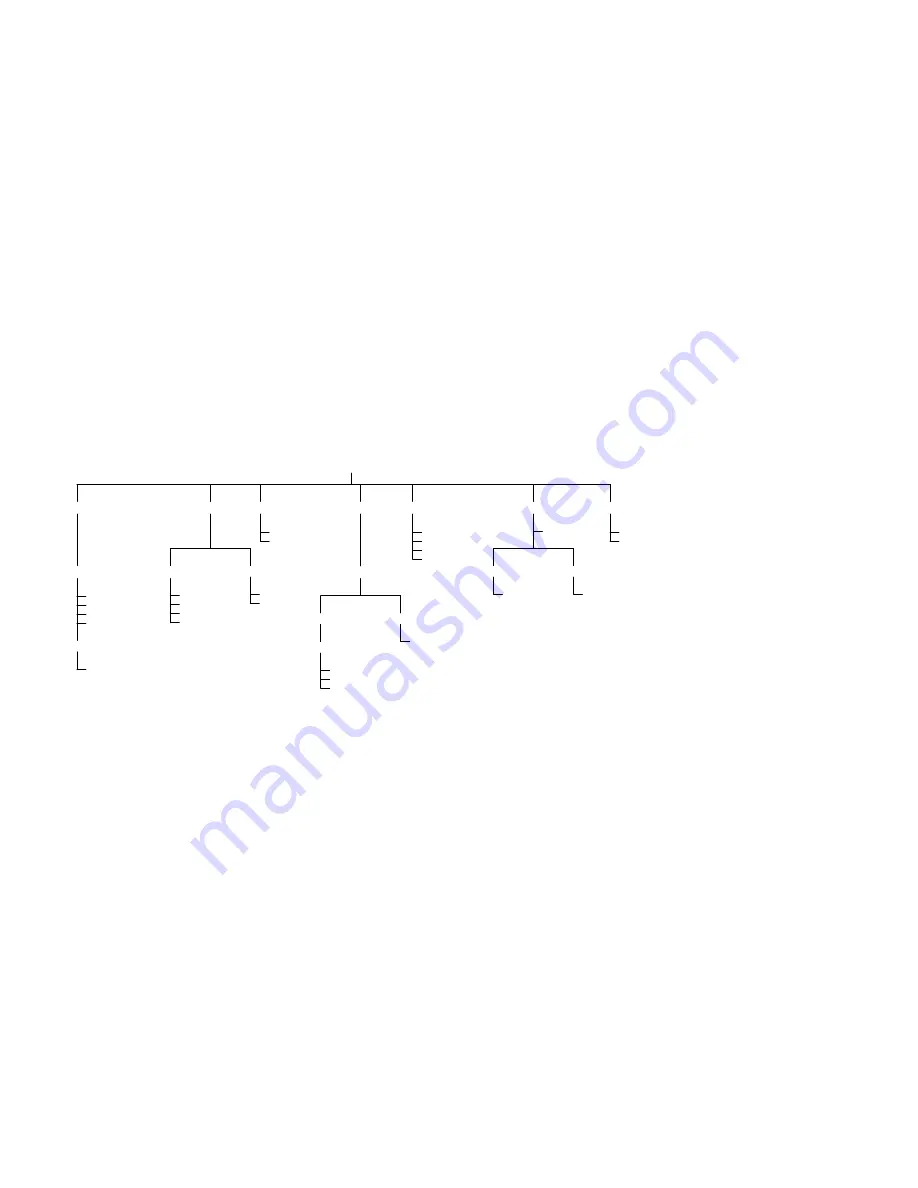
Figure 4–1 Distribution Media (Format and Contents)
NDIS
ODI
DOS
L J - 0 3 5 5 4 - T I 0 B
README.TXT
EWRK3.DOS
PROTOCOL.INI
PROTOCOL.STB
PATHWRKS
NICSETUP.EXE
RAMDIAG.COM
ERROR.TXT
README.TXT
MSLANMAN.DOS
DRIVERS
EISA
WINWGRP
SCO
LMAC.DDZ
README.TXT
README.TXT
EISA
ISA
OEMSETUP.INF
OEMSETUP.INF
!DEC2030.CFG
README.TXT
!DEC2040.CFG
!DEC2050.CFG
ETHERNET
NIF
EWRK3.NIF
EWRK3
EWRK3.DOS
PROTOCOL.INI
README.TXT
DLLEWRK3.EXE
README.TXT
PATHWRKS
PROTOCOL.INI
CLIENT
SERVER
EWRK3.LAN
EWRK3.DOS
NET.CFG
RAMDIAG.COM
README.TXT
README.TXT
NDIS-DOS Device Driver Installation
Use the following procedures to install the NDIS driver in either a
PATHWORKS or non-PATHWORKS environment. To change or view
the
Turbo
board settings (for example, Memory range, I/O range,
or IRQ line) required by your PC operating environment, run the
NICSETUP utility prior to the board installation.
• To install the NDIS-DOS device driver in a PATHWORKS
environment:
1. Insert the distribution diskette into the disk drive (for
example, drive A) and run NETSETUP to automate the
network installation procedure.
4–2
Summary of Contents for Digital EtherWORKS 3 Turbo
Page 8: ......
Page 12: ...Figure 1 Turbo Product Kit PN DE203 AA LJ 02592 TI0 2 4 3 1 5 W 2 W 1 x ...
Page 13: ...Figure 2 Turbo TP Product Kit PN DE204 AA LJ 02621 TI0 2 4 3 1 W 2 W 1 xi ...
Page 16: ......
Page 30: ......
Page 66: ......
















































