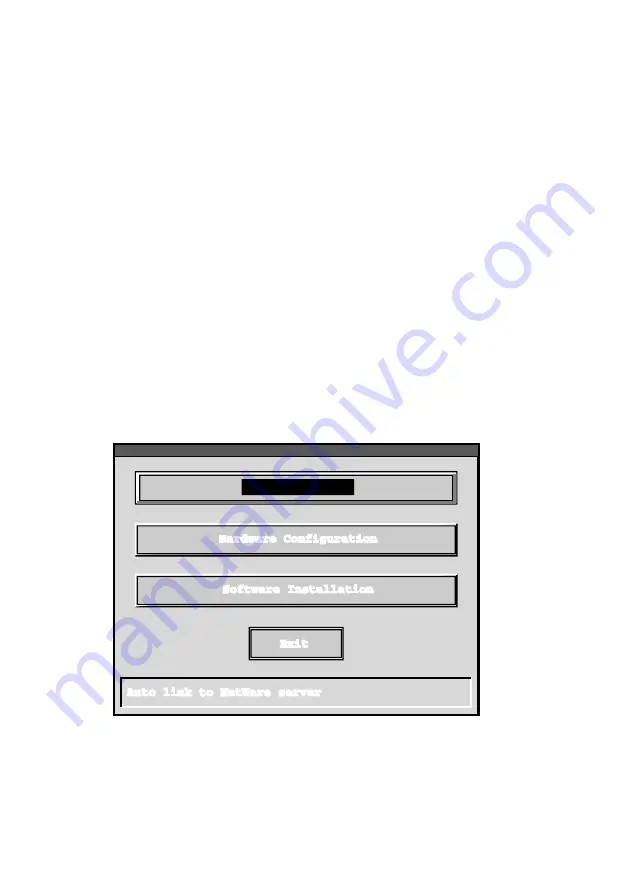
Hardware Installation and Configuration
2–5
Hardware Configuration
After you have installed the adapter, use the following procedure to install the
1Step utility:
1. Insert the distribution diskette into the diskette drive on the host PC (for
example, drive A), enter the following command, then press Enter:
C:> A:
2. Enter the following command at the DOS prompt, then indicate the path or
directory location where you wish to install 1Step:
A:> INSTALL <
path>
When the installation process is complete, 1Step is automatically
invoked and the main screen is displayed (see the following figure).
Digital 1Step
LJ-5242.AI4
MPX Link
Hardware Configuration
Software Installation
Exit
Auto link to NetWare server
















































