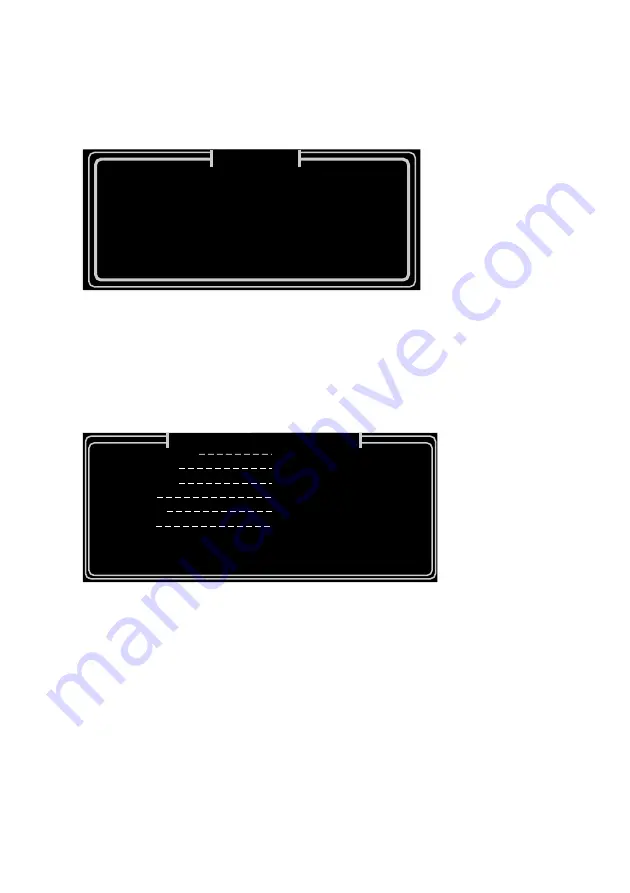
Hardware Installation and Configuration
2–6
3. Select the View Current Configuration option from the 1Step Main Menu.
View Current Configuration
Default Setup
Manual Setup
Diagnose The Adapter
Diagnose EEPROM
Run Diagnostics on NetWork
Exit SETUP
LJ-5243.AI4
Main Menu
4. Verify the hardware settings shown on the Current Configuration screen,
then press Esc to return to the Main Menu.
5. Select the Default Setup option to automatically configure the adapter
if your computer supports Plug and Play.
Operating Mode:
Medium Type:
Full-duplex:
I/O Base:
Interrupt:
Boot ROM:
LJ-5245.AI4
Default Setup Configuration
Plug & Play
Auto Detect
Disabled
300 H
3
Disabled
This is the default configuration.
If you want this configuration to be the configuration
of your LAN Adapter press SPACE BAR, otherwise press ESC.
The Default Setup option automatically detects and corrects any parameter
setting that is in conflict with other devices installed on the host PC. If your
computer does not support Plug and Play or if you wish to specify your own
settings (ensuring that they do not conflict with other devices), then go to the
next step. Otherwise, go to step 8.
















































