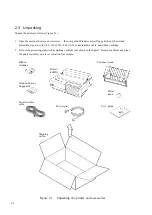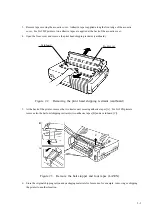v
ILLUSTRATIONS
Figure 1.1
LA30N and LA30W printers ......................................................................................................... 1-1
Figure 1.2
Printer component structure ........................................................................................................... 1-3
Figure 1.3
Upper cover assembly (LA30N) .................................................................................................... 1-5
Figure 1.4
Printer lower assembly (LA30N) ................................................................................................... 1-6
Figure 2.1
Unpacking the printer and accessories ........................................................................................... 2-2
Figure 2.2
Removing the print head shipping restraint (cardboard) ............................................................... 2-3
Figure 2.3
Removing the bail stopper and four tapes ...................................................................................... 2-3
Figure 2.4
Installing the cut-sheet stand .......................................................................................................... 2-4
Figure 3.1
Printer functional block diagram .................................................................................................... 3-2
Figure 4.1
Basic components .......................................................................................................................... 4-3
Figure 4.2
Location of parts that must not be disassembled ........................................................................... 4-4
Figure 4.3
Cleaning and lubrication ................................................................................................................ 4-5
Figure 5.1
Function sequence .......................................................................................................................... 5-1
Figure 5.2
Print head ....................................................................................................................................... 5-2
Figure 5.3
Carriage drive ................................................................................................................................. 5-3
Figure 5.4
Ribbon feed .................................................................................................................................... 5-4
Figure 5.5
Paper feed path ............................................................................................................................... 5-5
Figure 5.6
Continuous form feeding (push-feed tractor) ................................................................................. 5-6
Figure 5.7
Continuous form feeding (pull-feed tractor) .................................................................................. 5-7
Figure 5.8
Cut-sheet feeding ........................................................................................................................... 5-8
Figure 5.9
Paper selection ............................................................................................................................... 5-9
Figure 5.10
Autoloading .................................................................................................................................. 5-10
Figure 5.11
Paper end detection (cut sheet) .................................................................................................... 5-11
Figure 5.12
Paper end detection (continuous forms via push-feed tractor) .................................................... 5-12
Figure 5.13
Paper end detection (continuous forms via pull-feed tractor) ...................................................... 5-13
Figure 5.14
Print head gap control .................................................................................................................. 5-14
Figure 5.15
Color ribbon shift motor .............................................................................................................. 5-15
Figure 5.16
Option detection mechanism ........................................................................................................ 5-16
Figure 5.17
System configuration ................................................................................................................... 5-17
Figure 5.18
Connection diagram ..................................................................................................................... 5-18
Figure 5.19
Controller block diagram ............................................................................................................. 5-20
Figure 5.20
MB90706 block diagram ............................................................................................................. 5-21
Figure 5.21
MBCU20050 block diagram ........................................................................................................ 5-22
Figure 5.22
Memory configuration ................................................................................................................. 5-23
Figure 5.23
Centronics parallel interface signal timing .................................................................................. 5-25
Figure 5.24
RS-423 serial interface signal timing ........................................................................................... 5-26
Summary of Contents for LA30 N
Page 1: ...Order Number ER LA30N SV 003 Service Manual TM LA30N LA30W Companion Printer...
Page 2: ......
Page 5: ......
Page 39: ...3 16...
Page 91: ......
Page 137: ......
Page 140: ......
Page 141: ...TM Printed in Ireland...