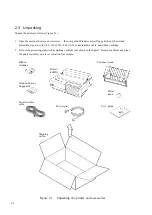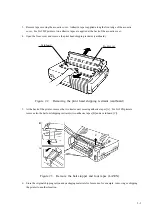1-4
(1) Upper cover assembly
The screws (two for the LA30N and three for the LA30W) on the back, fasten the upper cover to the bottom
cover. The upper cover assembly consists of the upper, front, and top covers, an acoustic cover, and a control
panel –– all plastic, lightweight, and sturdy. The cut-sheet stand is mounted on this assembly.
Printer control board
Power supply
Bottom cover
Control panel
Interface connectors (not visible)
Cut-sheet stand
Figure 1.3
Upper cover assembly (LA30N)
a.
Upper cover
The interface cable connector is located to the right side, as seen from the front of the upper cover, so that it
does not obstruct the paper feed path.
b. Front cover
The front cover is opened when the ribbon cartridge is installed.
c.
Top cover
The separator directs the printed paper to the cut-sheet stand. The separator of the LA30W has bail rollers.
d. Acoustic cover
The acoustic cover helps reduce printing noise.
e.
Control panel
The control panel consists of an LSI, 7 switches, 16 LEDs, and a buzzer. The switches control operations
such as forms loading and feeding, font selection, and conditions selected in setup mode. The LEDs display
printer statuses, the selected font, and a setup menu number. The buzzer sounds to indicate operating and
printer statuses.
Upper cover
Stay shaft assy
Platen knob
Top cover assy
Carriage unit
Tractor unit (not visible)
Acoustic cover
Front cover
Space motor
Gear assy
Summary of Contents for LA30 N
Page 1: ...Order Number ER LA30N SV 003 Service Manual TM LA30N LA30W Companion Printer...
Page 2: ......
Page 5: ......
Page 39: ...3 16...
Page 91: ......
Page 137: ......
Page 140: ......
Page 141: ...TM Printed in Ireland...