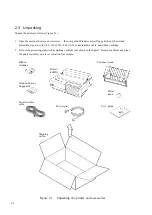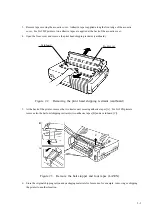2-2
2.3
Unpacking
Unpack the printer as follows (Figure 2.1):
1.
Open the carton and remove accessories — the user guide, Windows driver floppy disk, cut-sheet stand,
platen knob, power cord (100 –120 or 220 –240 VAC), serial interface cable, and ribbon cartridge.
2.
Lift out the printer together with its packing cushions (not shown in the figure). Remove cushions and place
the printer carefully on a level, vibration-free surface.
Figure 2.1 Unpacking the printer and accessories
Ribbon
cartridge
Windows driver
floppy disk
Serial interface
cable
Cut-sheet stand
User guide
Power cord
Platen
knob
Printer
(LA30N)
Shipping
carton
Summary of Contents for LA30 N
Page 1: ...Order Number ER LA30N SV 003 Service Manual TM LA30N LA30W Companion Printer...
Page 2: ......
Page 5: ......
Page 39: ...3 16...
Page 91: ......
Page 137: ......
Page 140: ......
Page 141: ...TM Printed in Ireland...