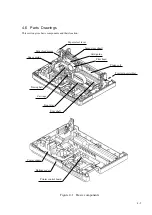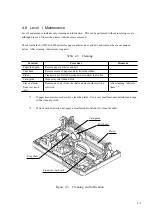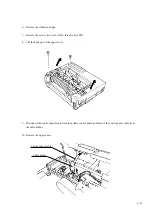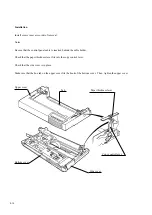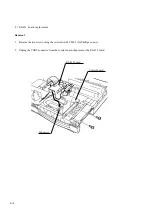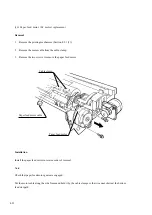4-8
(2) Tractor unit replacement
a.
Push tractor
Removal
1.
Raise the cut-sheet stand and the back cover together.
2.
Pull up both ends of the tractor unit to detach the catches of the tractor unit from the support studs. Then
pull the tractor unit.
Installation
Place the catches of the tractor unit onto the support studs, push the tractor unit toward the front of printer, and
snap down the tractor unit into place.
Catches
Support studs
Summary of Contents for LA30 N
Page 1: ...Order Number ER LA30N SV 003 Service Manual TM LA30N LA30W Companion Printer...
Page 2: ......
Page 5: ......
Page 39: ...3 16...
Page 91: ......
Page 137: ......
Page 140: ......
Page 141: ...TM Printed in Ireland...