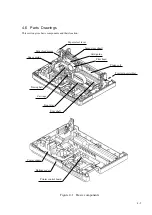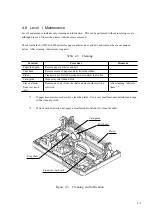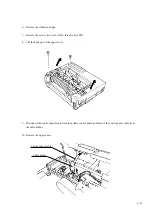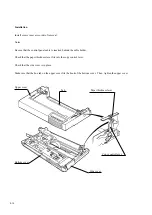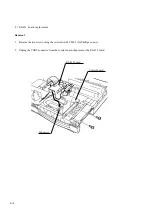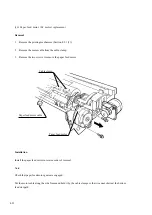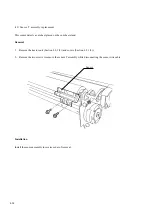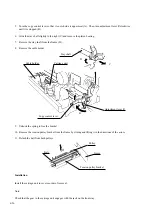4-13
6.
Remove the ribbon cartridge.
7.
Remove the screws (two for LA30N; three for LA30W).
8.
Lift the back part of the upper cover.
9.
Disconnect the control panel cable from the printer control board and remove the control panel cable from
the cable holder.
10. Remove the upper cover.
Control panel cable
Cable holder
Summary of Contents for LA30 N
Page 1: ...Order Number ER LA30N SV 003 Service Manual TM LA30N LA30W Companion Printer...
Page 2: ......
Page 5: ......
Page 39: ...3 16...
Page 91: ......
Page 137: ......
Page 140: ......
Page 141: ...TM Printed in Ireland...