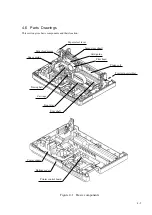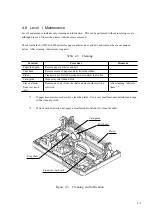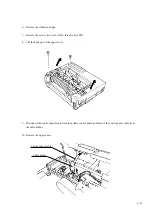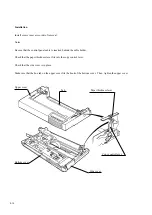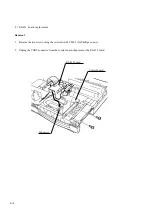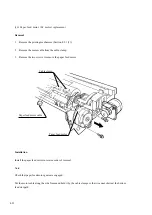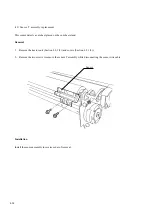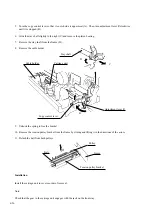4-15
(4) Control panel replacement
Removal
1.
Remove the tractor unit (Section 4.9.1 (2)) and covers (Section 4.9.1 (3)).
2.
Turn the upper cover upside down and the remove the two screws.
3.
Remove the control panel.
Control panel
Leaf spring
Upper cover
Installation
Install the control panel in reverse order of removal.
Notes:
When replacing the control panel, be careful not to bend the tape cable connected with the control board.
Be sure that the leaf spring is between the screw head and printed circuit board.
Summary of Contents for LA30 N
Page 1: ...Order Number ER LA30N SV 003 Service Manual TM LA30N LA30W Companion Printer...
Page 2: ......
Page 5: ......
Page 39: ...3 16...
Page 91: ......
Page 137: ......
Page 140: ......
Page 141: ...TM Printed in Ireland...