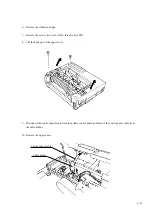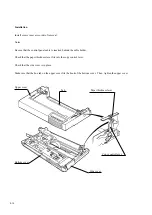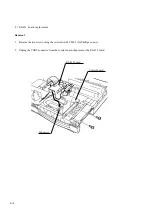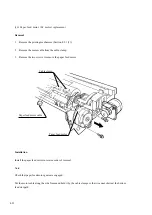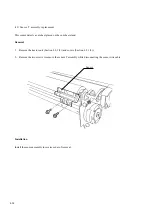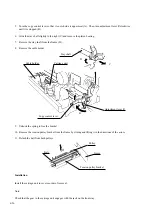4-21
(9) Platen roll assembly replacement
Removal
1.
Remove the tractor unit (Section 4.9.1 (2)) and covers (Section 4.9.1 (3)).
2.
Move the paper select lever as shown below (A).
3.
Remove the E-ring.
4.
Holding the platen, pull the right platen bearing off the shaft.
5.
Move the carriage unit all the way to the right.
6.
Move the platen roll all the way to the left (B) and remove the left platen bearing.
7.
To remove the platen roll, lift it up (C).
Platen bearing
A
C
B
Installation
Install the platen in reverse order of removal. See Section 4.9.2 (1) for print head gap adjustment and Section
4.9.3 (1) for lubrication.
E-ring
Paper select lever
Summary of Contents for LA30 N
Page 1: ...Order Number ER LA30N SV 003 Service Manual TM LA30N LA30W Companion Printer...
Page 2: ......
Page 5: ......
Page 39: ...3 16...
Page 91: ......
Page 137: ......
Page 140: ......
Page 141: ...TM Printed in Ireland...