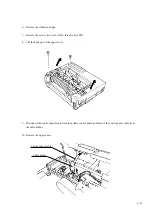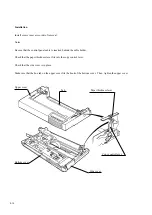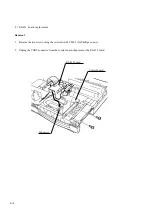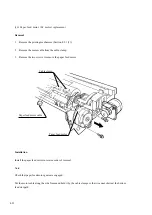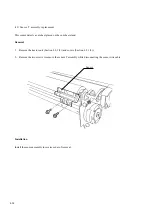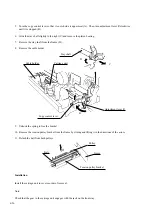4-26
Installation
Install the carriage unit in reverse order of removal.
Note:
Check that the gear in the carriage unit engages with the rack on the front stay.
Adjustment lever R
C
D
B
A
Carriage unit
Cable holder
Stay shaft
Copy control lever
9.
Unhook the spring to free the bracket
10. Remove the tension pulley bracket from the frame by sliding and lifting it in the directions of the arrow.
11. Detach the belt from both pulleys.
Pulley
Frame
Belt
Tension pulley bracket
5.
Turn the copy control lever so that its notch side is uppermost (A). Then, turn adjustment lever R clockwise
until it is stopped (B).
6.
Slide the stay shaft slightly to the right (C) and remove the platen bearing.
7.
Remove the stay shaft from the frame (D).
8.
Remove the cable holder.
Summary of Contents for LA30 N
Page 1: ...Order Number ER LA30N SV 003 Service Manual TM LA30N LA30W Companion Printer...
Page 2: ......
Page 5: ......
Page 39: ...3 16...
Page 91: ......
Page 137: ......
Page 140: ......
Page 141: ...TM Printed in Ireland...