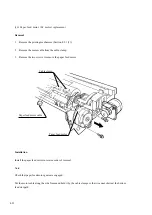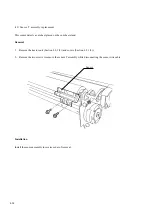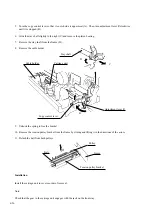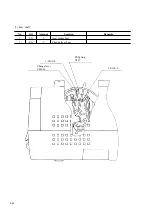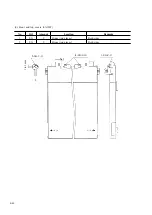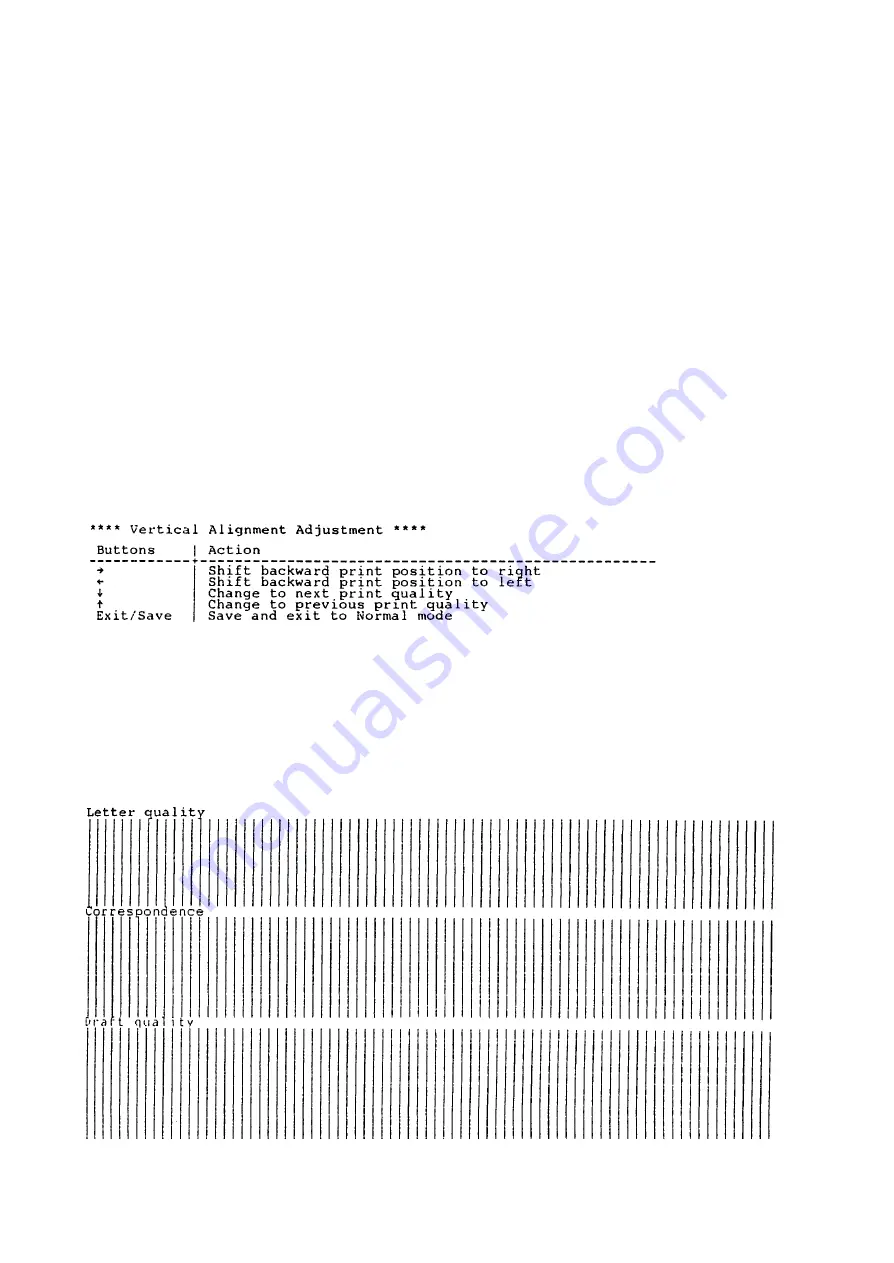
4-34
(2) Vertical alignment
When replacing the ROM board (printer control board) or the carriage unit, check the vertical alignment by
using the diagnostic function on the setup mode menu. It adjusts the vertical alignment of characters printed in
opposite directions in bidirectional printing. Adjust for the three print qualities (letter, correspondence, and
draft).
Procedure
1.
Load continuous forms at least 203 mm (8 inches) wide onto the printer to avoid printing on the platen.
2.
Start vertical alignment by holding down the Protocol button while turning on the power switch.
The printer will print vertical bars both forward and backward, beginning with letter quality. Printing sample is
shown as follows:
Summary of Contents for LA30 N
Page 1: ...Order Number ER LA30N SV 003 Service Manual TM LA30N LA30W Companion Printer...
Page 2: ......
Page 5: ......
Page 39: ...3 16...
Page 91: ......
Page 137: ......
Page 140: ......
Page 141: ...TM Printed in Ireland...