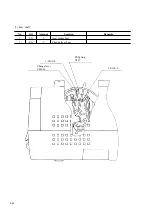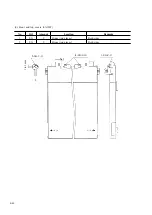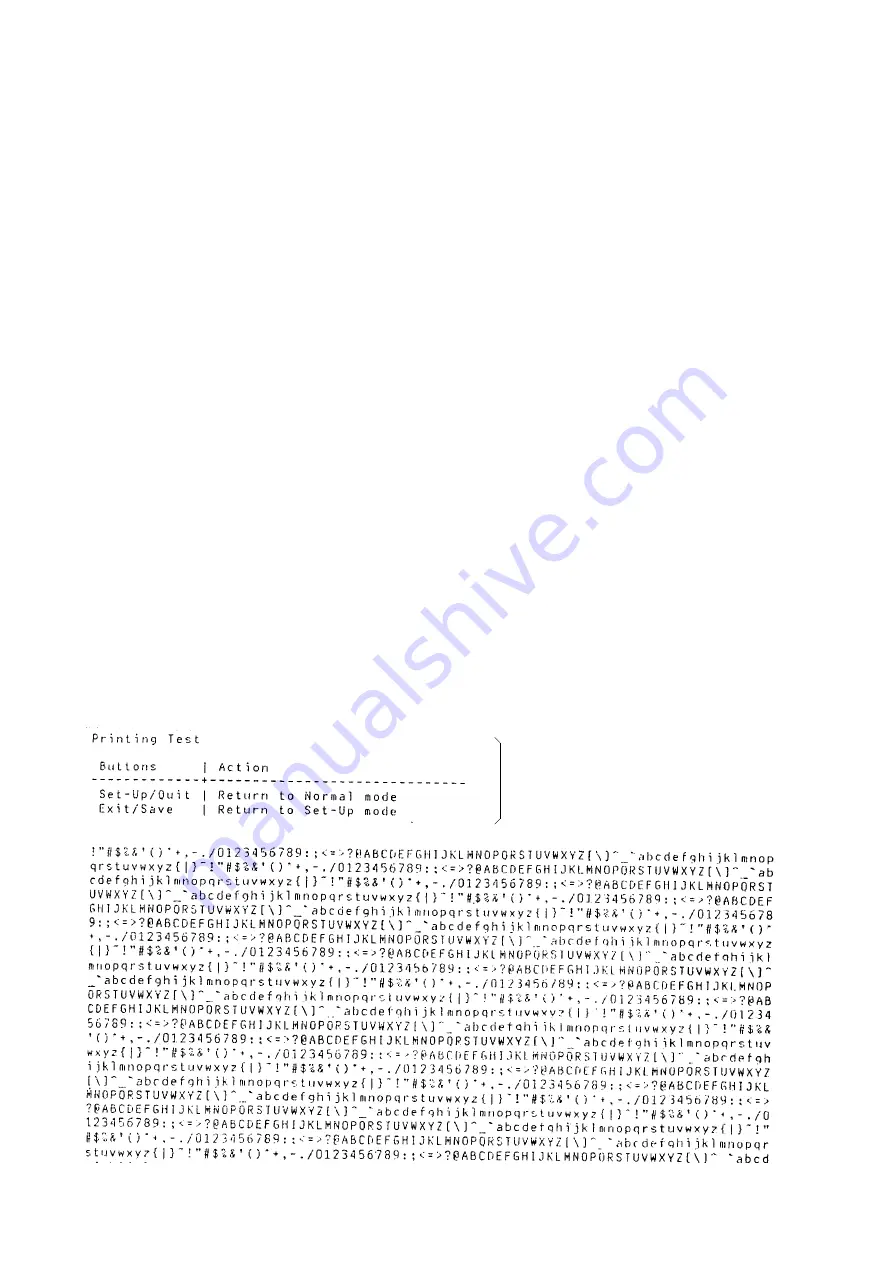
4-48
4.10
Diagnostics
4.10.1
Self-test printing
Self-test printing produces test pages independent of the computer and the interface between the computer and
printer. Use this function to check printer performance after component adjustment or replacement.
(1) Starting self-test printing
1.
Load continuous forms at least 203 mm (8 inches) wide onto the printer to avoid printing on the platen.
2.
Start self-test printing one of the following two ways:
•
Power-on initiated self-test
Turn on the power switch while holding down the FF/Load button.
•
Self-test in Set-Up mode
a.
Turn on the power switch while holding down the Pause button to enter Set-Up mode.
b.
Press the
∅
button repeatedly to position the red cursor (on the plastic print guide) under TESTS then
press the
¬
button.
c.
As the red cursor is under PRINT-T, press the
¬
button.
The printer will start self-test printing as follows:
Power-on initiated self test does not
contain header and help menu.
Summary of Contents for LA30 N
Page 1: ...Order Number ER LA30N SV 003 Service Manual TM LA30N LA30W Companion Printer...
Page 2: ......
Page 5: ......
Page 39: ...3 16...
Page 91: ......
Page 137: ......
Page 140: ......
Page 141: ...TM Printed in Ireland...