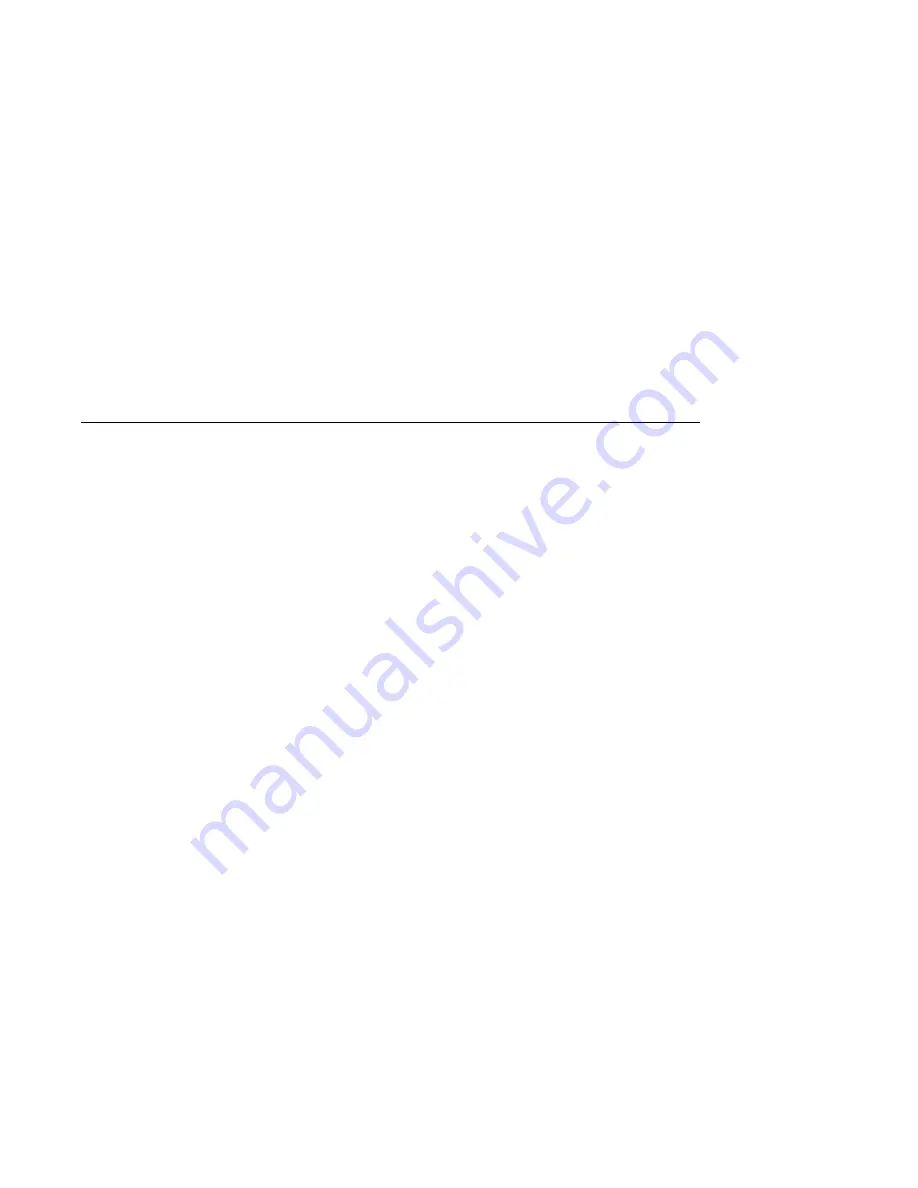
1
Installing the Printer
1.1 Checking the Contents of the Box
Unpack the LA310 MultiPrinter and make sure you have all the items shown
in Figure 1–1. If any items are missing or damaged, contact your Digital office.
Please complete the installation procedure in sequence. After you install the
LA310 MultiPrinter, keep this guide near the printer for easy reference.
Installing the Printer 1–1
















































